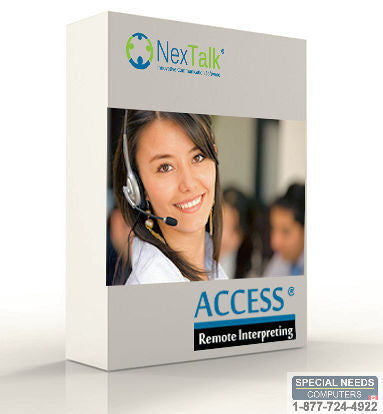Description
- Instant Access to Interpreters for American Sign Language and Over 180 Spoken Languages
- Working with Deaf and non-English speaking individuals presents a challenge. On-Site interpreting has been the answer for many years, but advances in technology have presented another option.....Remote
- Interpreting.
- Remote Interpreting is a simple and less expensive option for providing interpreting services. Remote Interpreting is used as needed and requires no special equipment or dedicated resources. If you do a side-by-side comparison of on-site interpreting and Remote Interpreting, it is easy to see that Remote Interpreting is not only less expensive, but requires virtually no management or oversight. It also eliminates the concerns that are inherent
- with on-site Interpreting such as interpreters being delayed because of weather, traffic, vehicle breakdowns, accidents or poor navigation. Delays which frustrate patients/customers and invite potential litigation.
- The ACCESS Remote Interpreting Edition provides instant access to Interpreters for the Deaf and non-English speaking alike. This easy to use program can be installed on PC’s, Laptops, Carts, and select tablets and smart phones.
How ACCESS Remote Interpreting Connects You to Interpreters
- At the beginning of their shifts, Interpreters log into the Interpreter version of ACCESS RI, which connects them to the ACCESS Servers and places them in the pool of available interpreters waiting for incoming calls.
- The NexTalk ACCESS Servers monitor the login and availability of interpreters and the on-demand interpreting needs of Clients.
- Clients use the ACCESS Remote Interpreting program to connect to the ACCESS servers and select an interpreter based on specified needs. (language, gender, etc.)
Windows Version
Can be used on any computer, laptop, cart or tablet running the windows operating system. Compatible with all Microsoft supported Windows Operating Systems .iOS (Apple) Version Can be used on any computer, laptop, cart or tablet running the windows operating system. Compatible with all Microsoft supported Windows Operating Systems.
iOS (Apple) Version
Can be used on Apple iPad, iPhone or iTouch using iOS version 8.0 or newer. Video Remote Interpreting
While primarily used for communicating with the Deaf (connecting to ASL interpreters), VRI also connects to spoken language interpreters for select languages. VRI is a less expensive alternative to on-site interpreting and provides clients with on-demand access to interpreters.Use the drop down menus to select desired gender and desired language. Add additional information such as patient name, employee name, department or location. This information is captured and included in monthly reports.
Use the drop down menus to select a specific interpreter or select first available. This is very valuable if you have worked with a specific interpreter in the past who knows the patient and the patient’s circumstances.
Click place call.
Connect with the interpreter. Video window can be adjusted to desired size. Chat field allows you to chat while in a video call.
Audio Remote Interpreting (ARI)
Audio Remote Interpreting establishes an audio only connection between a non-English speaking person, an interpreter and the person the non-English speaking wishes to communicate with. Audio Remote Interpreting presents another solution for spoken language interpreting. For the last few decades, we have used a service called OPI (over-the-phone interpreting). OPI is accomplished by using a dual handset telephone to allow an individual to connect to an interpreter for spoken languages. One handset is used by the non-English speaking person and the other handset is used by the English speaking person needing interpreting services.. These dual handset telephones are typically sold or leased to the users. While providing a good service, the OPI phone has always had the limitation of being connect to the telephone line. Even cordless units have to stay within a certain proximity to their base.
Audio Remote Interpreting provides the same functionality as the older, outdated OPI phone, however, because it is a network based solution, instead of a telephony based solution, it removes the barrier of being “anchored” to the telephone cord.
The ARI feature connects to spoken language interpreters for over 180 spoken languages (we can even connect to your existing OPI provider) and can be used any where you have a network connect. This includes public networks.... like cell phone providers. So the flexibility of ARI is tremendous.
It is not uncommon for users to add the ARI function as a companion to their existing OPI phones, providing greater flexibility and more options when an interpreting need arrives. Then there is the added benefit of using a single communication tool for both the Deaf/Hard of Hearing community as well as the non-English speaking community. This greatly simplifies training, education and support because you only have to work with one company and one communication tool.
Minimum System Requirements
Operating System: all Microsoft supported OS, iOS 8, iOS 9, iOS 10, iOS 11
Computer Processor: Core 2 Duo or better
Computer Memory (RAM): 2GB or more
Video Card: 256 MB or better
Hard Drive Space: 120 MB
Firewall Requirements
Port 2591 TCP to 13.68.214.150 (access. nextalk.com)[logins and authentications account creations] Port 443 TCP to 13.68.214.150 (access.nextalk.com)[Remote Interpreting website]
Port 5060 TCP to 209.90.125.10 (Audio Remote Interpreting Service)
Ports 1852-1855 TCP & UDP to 209.90.125.10 (audio ports)
Trusted Sites
You will need to add https://access.nextalk.com to the “Trusted Sites” (for all windows profiles) under Internet Options on Internet Explorer. This can be done via Group Policy as well.
Bandwidth
256kbs/video connection or better.
Software Requirements
.Net framework 3.5 Active X plugin enabled
DirectX 9c or better
Webcam
All name brand webcams will work with NexTalk ACCESS. NexTalk Recommends a 2.0 Mega Pixel or better camera. (this applies to built in web cams)
Speaker/microphone
Using on board mic and Speaker will suffice.
Screen savers
NexTalk recommends that you turn off all screen savers on the VRI stations. If that is not possible, extend the timeout to 90 minutes or more. You may also need outbound UDP ports 50,000-65535 opened if you see a black video screen with no sound our picture. Below is the complete list with ports.
Call Features by Edition
- VRI: Video Remote Interpreting: VRI is a Video and Audio call between an American Sign Language interpreter, a Deaf person and a hearing person.
- ARI: Audio Remote Interpreting: ARI is an Audio only call between a spoken language interpreter, a non-English speaking person and an English speaking person.
- VP: Video Phone: Video phone is a point-to-point video call between two people who know American Sign Language.
- VRS: Video Relay Service: VRS is a Video and Audio call to an FCC Authorized American Sign Language Interpreter and a hearing person.
- TRS: Text Relay Service: TRS is a Text and Audio call to an FCC Authorized provider who types with the deaf person and speaks with the hearing person.
- TTY: TTY/RTT: TTY is a point-to-point text call between two people or between a person and a company.
- VCO: Voice Carry Over: VCO is a Text and Voice call placed with and FCC Authorized Provider. This is used by an individual who can speak, but not hear.
- HCO: Hearing Carry Over: HCO is a Text and Voice call placed with an FCC Authorized provider. This is sed by an individual who can hear, but not speak.
- IM: Instant Messaging: IM is a point-to-point instant message call between two individuals.
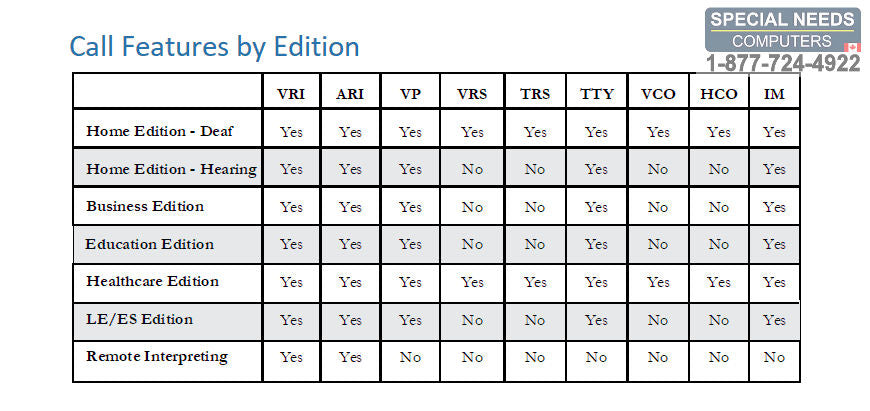
QUICK REFERENCE GUIDES: ACCESS QUICK REFERENCE GUIDE
INSTALL GUIDES: ACCESS INSTALL GUIDE
- SimpliciTTY Install Guide
- SimpliciTTY Call Center Scope of Work Document - On Premise Solution
- SimpliciTTY Call Center Scope of Work - Hosted (cloud) Solution
-
SimpliciTTY Call Center Scope of Work - Hosted Hybrid (cloud) Solution
USER GUIDES: ACCESS USER GUIDE
CALL FLOW DIAGRAMS: ACCESS CALL FLOW DIAGRAM
- SimpliciTTY Office Call Flow Diagram
- SimpliciTTY Call Center Call Flow Diagram - On-Premise Solution
- SimpliciTTY Call Center Call Flow Diagram - Hosted (cloud) Solution
-
SimpliciTTY Call Center Call Flow Diagram - Hosted Hybrid (cloud) Solution
BROCHURES
- ACCESS Home Brochure
- ACCESS RI (Remote Interpreting) Brochure
- ACCESS HC (Healthcare) Brochure
- ACCESS Office Brochure
- ACCESS Business Brochure
- SimpliciTTY Call Center - TTY Call-Management Brochure
-
SimpliciTTY Office Brochure