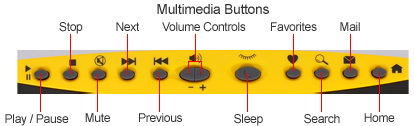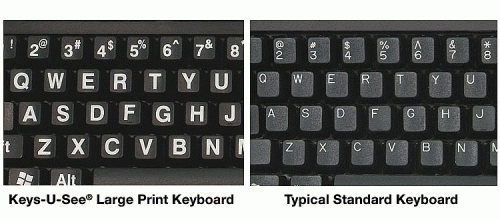Description
Keys-U-See Keyboard: A USB keyboard that has large print keys that are easy to see, even in low light, and includes internet, multimedia and energy-saver hot keys. Requires a USB keyboard connection.
Senior Computer USB Keyboard that has large print keys that are easy to see, even in low light, and includes internet, multimedia and energy-saver hot keys. Requires a USB keyboard connection .Keys-U-See is a large print keyboard that has been designed specifically for those with conditions that cause visual impairment or low vision, such as: Macular Degeneration, Glaucoma, Diabetic Retinopathy, Cataracts, Age related vision loss. With a bigger and bolder typeface, the keys are easier to see.
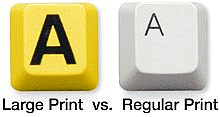
Features
- Large Print Letters
- Multimedia keyboard
- Largest print on keycaps available in a full-size keyboard
- Easy to see, even in low light
- Recommended for the visually impaired
- Internet, multimedia and energy-saver hot keys
- Requires Windows-compatible computer and USB keyboard connection
- Plug-and-play for Windows 7, 8, 10, 11, NT, 2000, XP and Vista