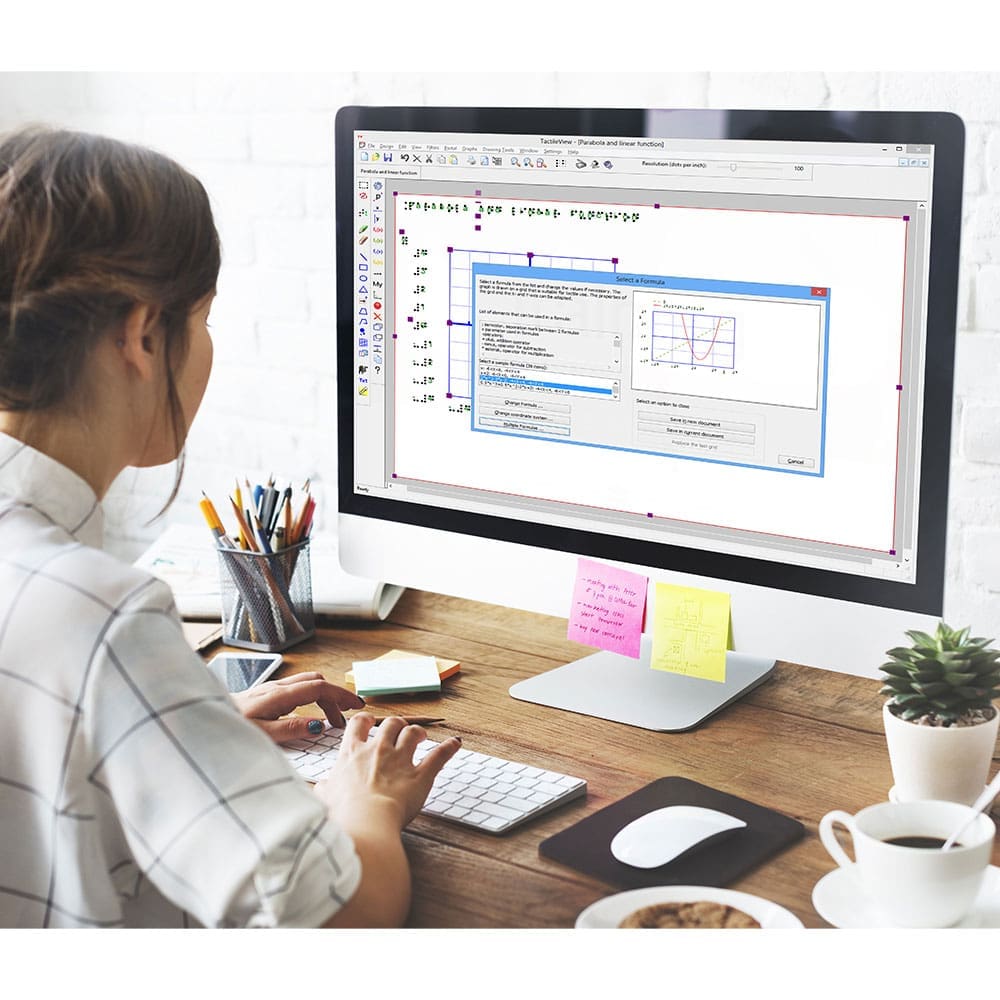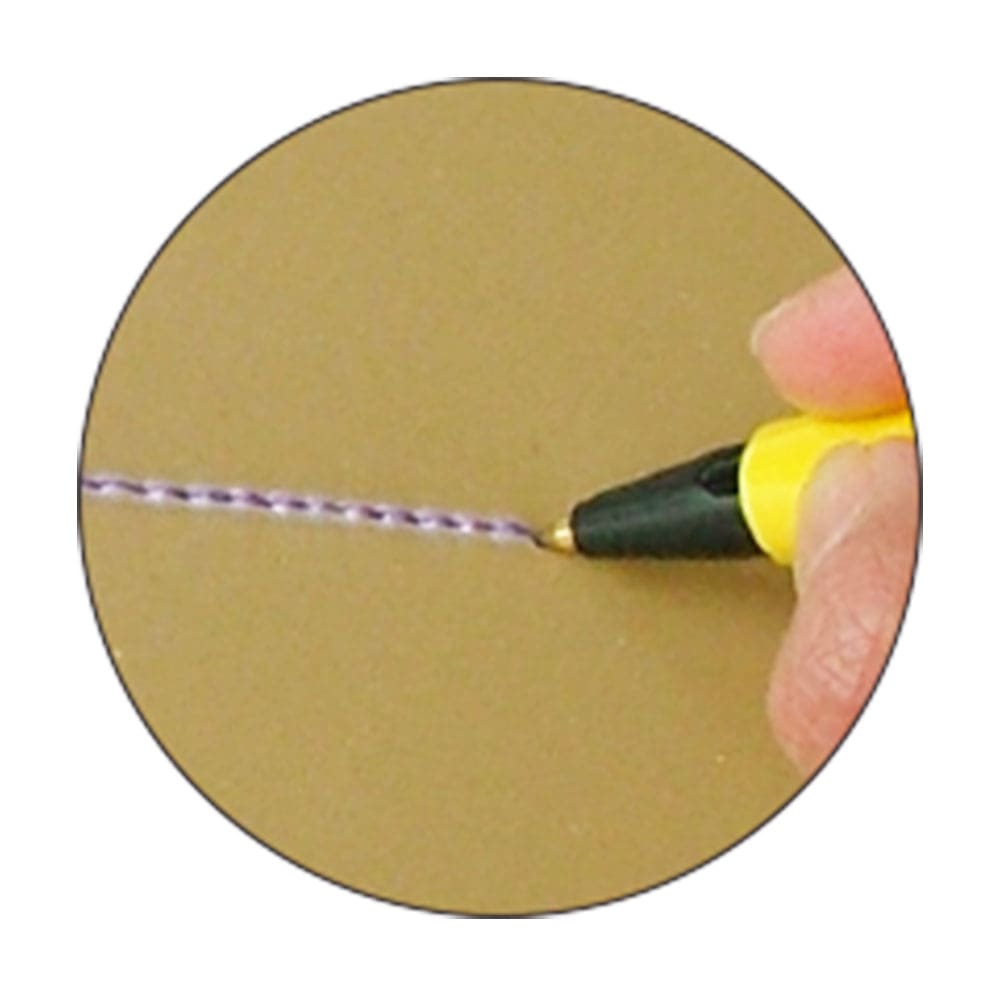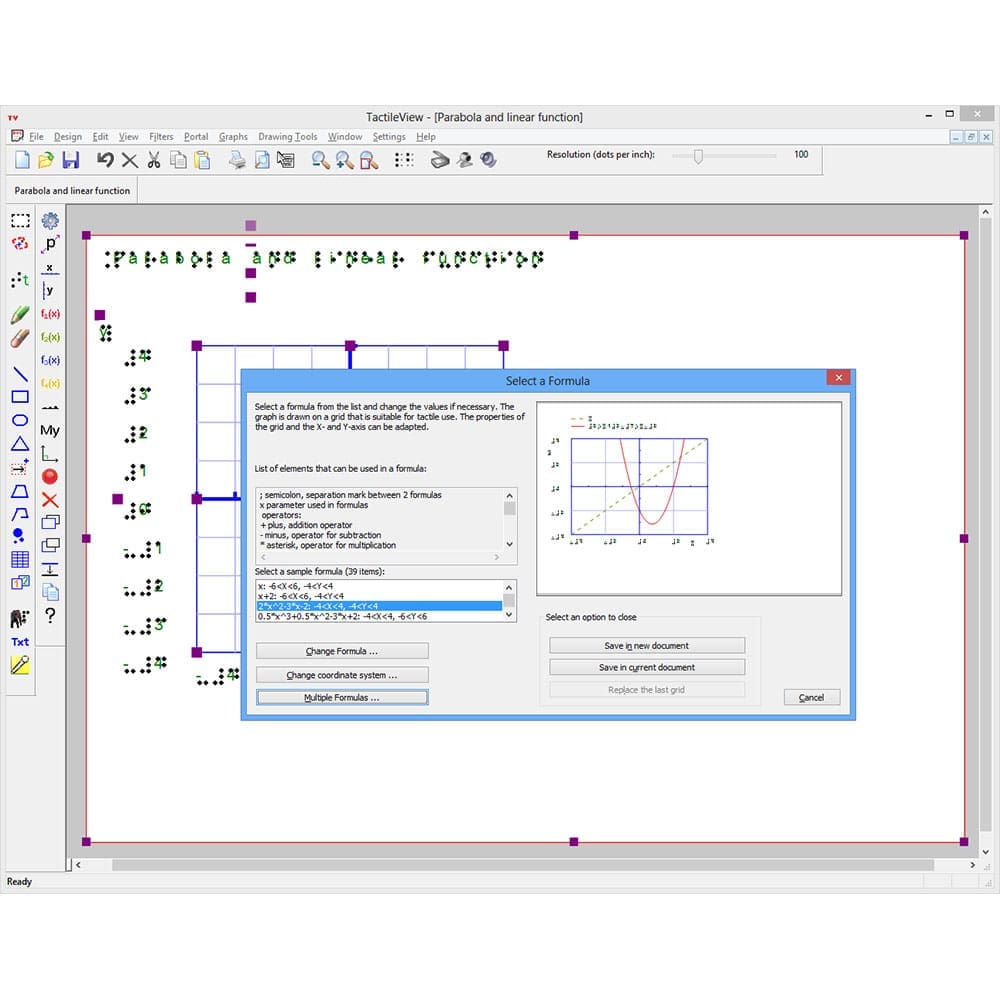Description
The TactileView Design Suite is a fully accessible tactile graphics system that allows both sighted and visually impaired user the ability to create tactile graphics fast and efficiently. The system consists of 4 main components: Tactipad Drawing Tablet, Circle Frame Accessory, Graph Grid Frame Accessory and TactileView Design Software.
1) TactiPad Drawing Tablet - Draw raised graphics instantly!
- Place the drawing paper on the tablet and use a pen or stylus to begin drawing. As you draw a raised line will appear so you can see the results instantly
- Or draw using the digital pen and your drawings will be stored electronically. Then use the TactileView Design Software described below to continue editing your image if necessary.
2) TactileView Design Software - Create your own tactile graphics!
- Use the drawing tools within the software to make custom graphics.
- Import or scan images and convert them to line drawings
- Add braille and audio labels to create even more interactivity
- Preview the free online catalog for thousands of pre-made images
3) Graph Grid and Circle Frame
-
Graph Grid - draw graphs, tables, bar charts and other grid-based diagrams
- The Graph Grid is the tactile equivalent of grid paper. It uses rubber bands to provide a grid to your drawing surface. Use it, for example, to create tables, for drawings with repetitive patterns or for graphs and other mathematical drawings.
-
Circle Frame – create pie charts, a clock, mandalas and other circular drawings
- The Circle Frame can be used to create all kinds of circular drawings with great accuracy. With the drawing tools, you can easily create images such as pie charts, the face of a clock or interesting circular patterns and motifs like mandalas.
About TactileView
The TactiPad has many applications: it is the ideal drawing board for leisure activities, schoolwork or in your professional career. It can even be used on the go. You can choose whether you want to make a simple sketch by hand, or use the different drawing tools – ruler, triangle, protractor and compasses – for highly accurate drawings. Eight adjustable buttons and measurement indicators around the drawing surface allow you to accurately fix the tools while drawing.