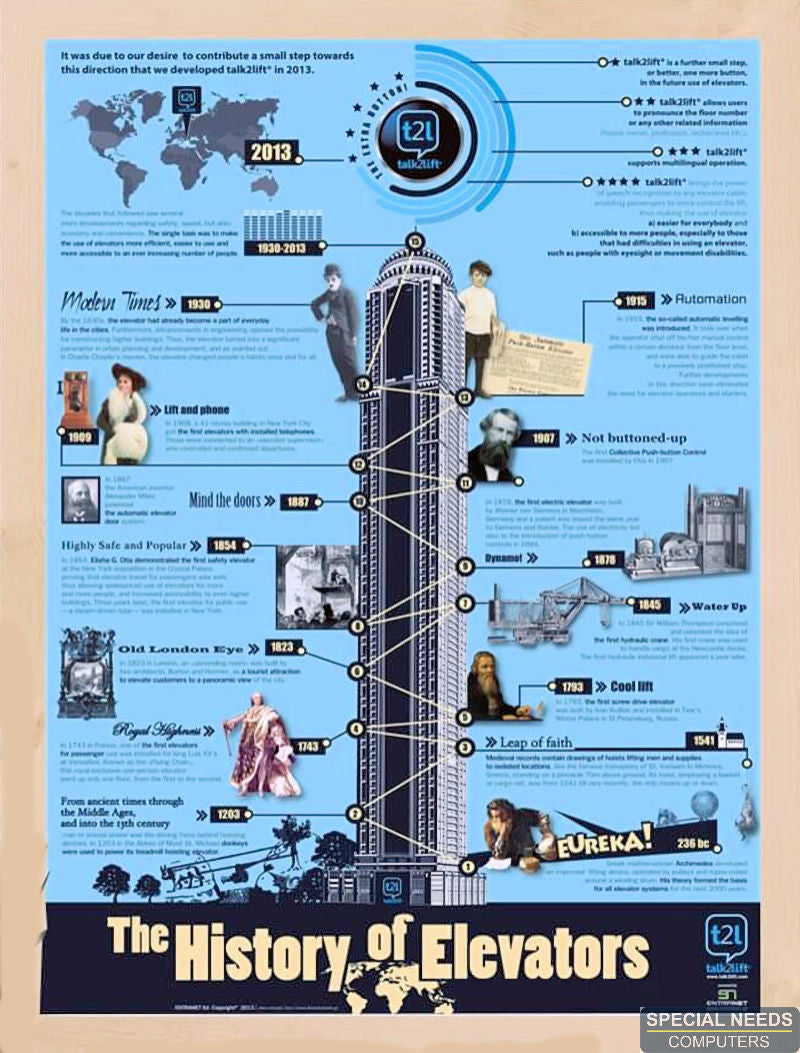Description
Talk2Lift: Voice Control Control Elevator System
talk2lift® devicetalk2lift® is the first and only speech recognition device, especially designed for elevators worldwide, that enables users to use a voice recognition elevator without touching any buttons.It allows them to pronounce the floor number or any other related information (house owner, profession, sector/area, etc.) enabling them to conveniently find their destination while at the same time it enables people with disabilities.There are available two versions of the talk2lift® system so that it can be adjusted on the electronic board of any elevator cabin1. Integrated device, placed within the COP.talk2liÅ¿t® is the best way designed to date for anyone to reach a destination within a building.Facade: InoxDimensions (WxH): 12.9x9.5 cm2. Free standing device, placed next to the button panel.A great solution for old elevators but also for cabins that the integrated version cannot be installed within the COP.Facade: InoxDimensions (WxHxD): 19x22x4.5cmManual
Voice independent
Works for new passengers without the need of prior training.
Improved accuracy for lift cabins with precision rates as high as 97%.
Central and dynamic control of keyword associations to floors through an intuitive user interface.
Added value to both the elevator and the building by giving a sense of luxury and high end technology.
Does not need mechanical maintenance.
Customizable in order to fit any need
ARABIC GULF
CANADIAN FRENCH
CZECH
DANISH
DUTCH
ENGLISH US
ENGLISH GB
ENGLISH AUS
FINNISH
FRENCH
GERMAN
GREEK
HONGKONG CANTONESE
JAPANESE
INDIAN ENGLISH
ITALIAN
KOREAN
MANDARIN CHINESE
MANDARIN TAIWANESE
MEXICAN SPANISH
NORWEGIAN
POLISH
PORTUGUESE
PORTUGUESE BRAZILIAN
RUSSIAN
SPANISH
SWEDISH
TURKISH
Benefits
Protection from Covid-19 and any other viruses.
Assistance to visually impaired people
Easy and quick access of visitors to the building’s habitants (apartments, offices, etc)
Time saving for visitors in vast buildings (offices, hospitals, public services etc)
Ιmproved accuracy and reduced defects of moving inside the building
Environmental protection saving energy by applying intelligent management system (under development)
Uses
Apartment buildings: (supporting floor numbers and owners’ or renters’ names)
Office Buildings: Keywords associating floors with company names, brands, products, employee names, sectors etc.)
Large Organizations: with many floors and departments (e.g. Healthcare sector in which buildings typically host tens of departments and clinics)
Instalation
Easy to Configure & Update
You can start the configuration process choosing either to login as a guest if you are not the person who manages Talk2Liſt, or to register if you are the person who will update Talk2Liſt in the future.
Guest Login process
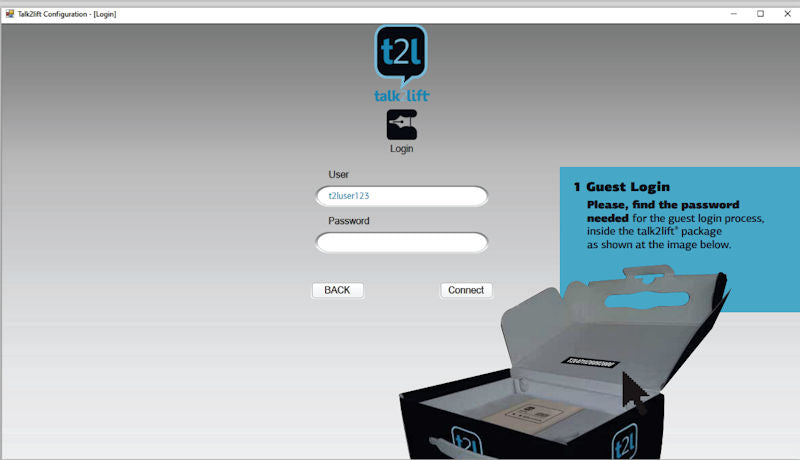
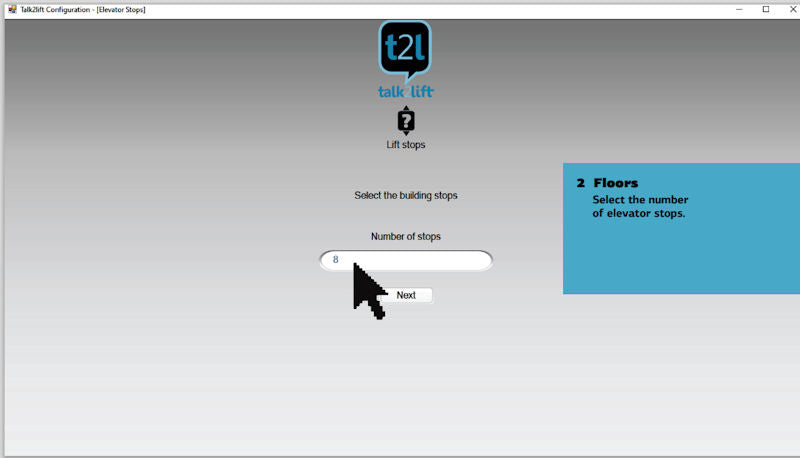
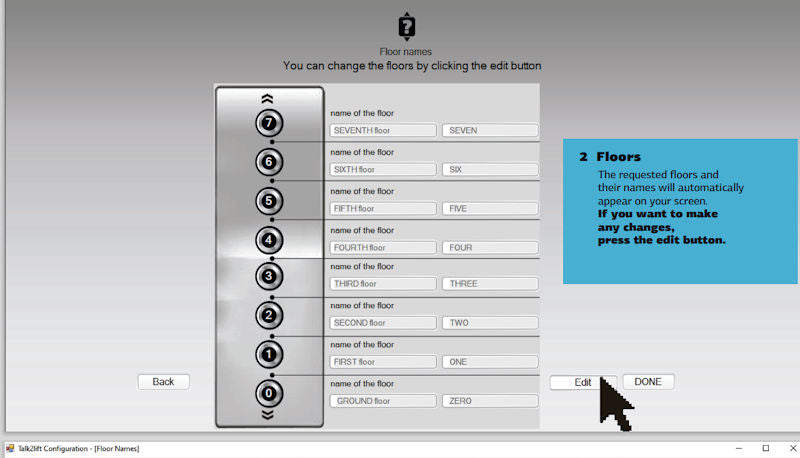
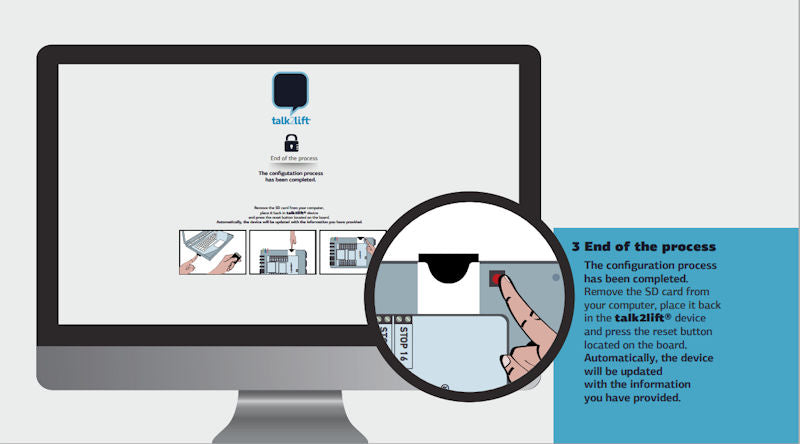
Talk2Liſt Registion process
Recommended for users who will update talk2liſt in the future
Select: Register
Enter: User Name; Password; Confirm Password; email
Accept Terms of Service
Enter Number of Stops/Floors
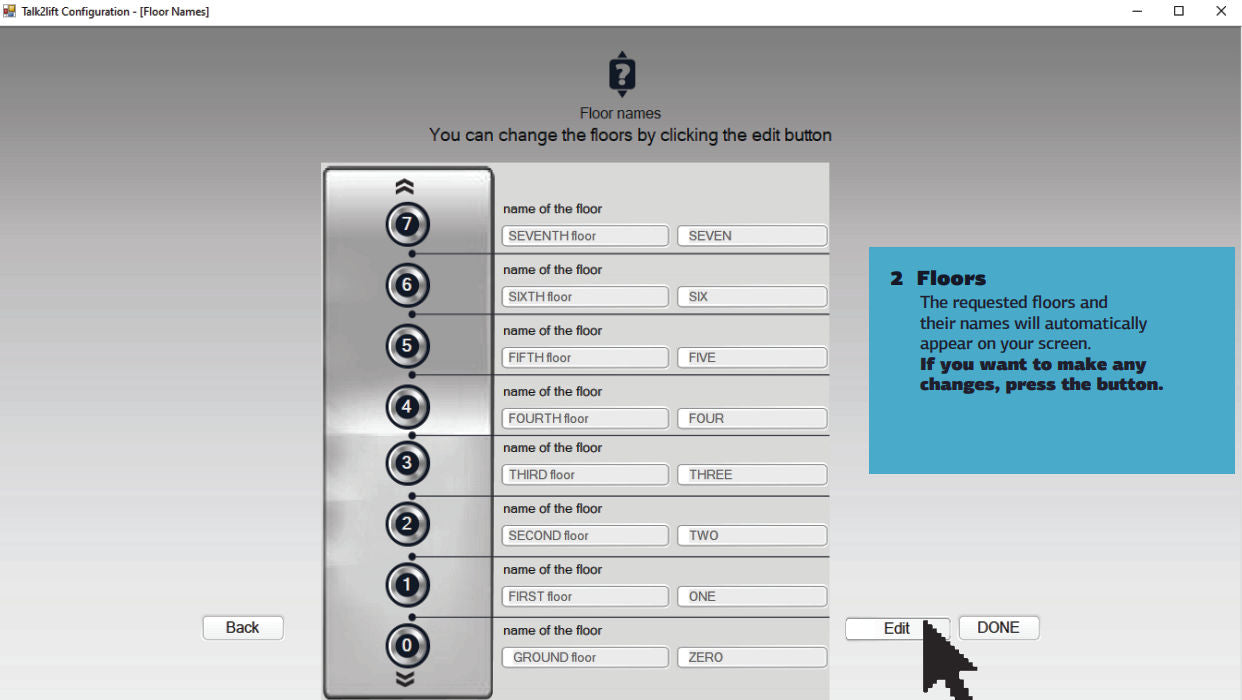
Enter Floor Names
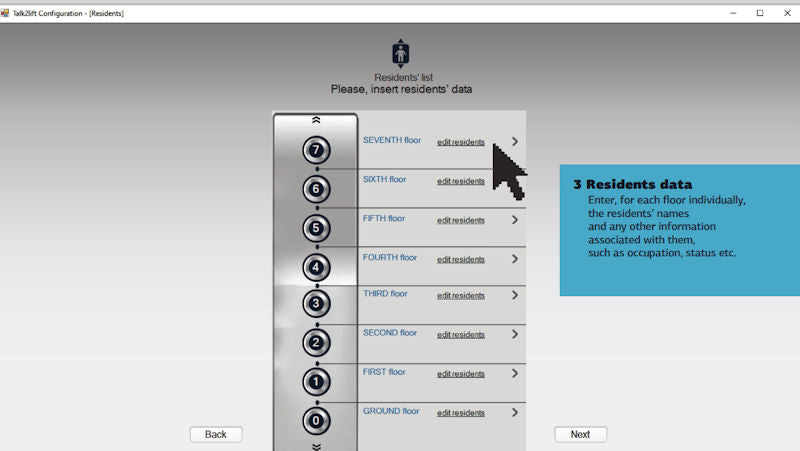
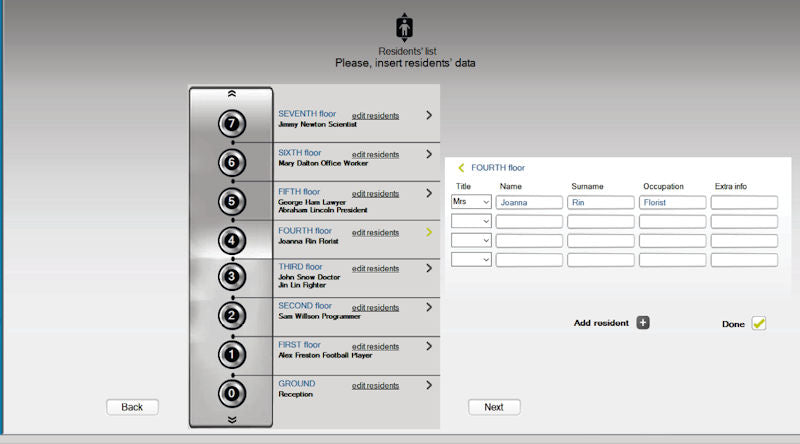
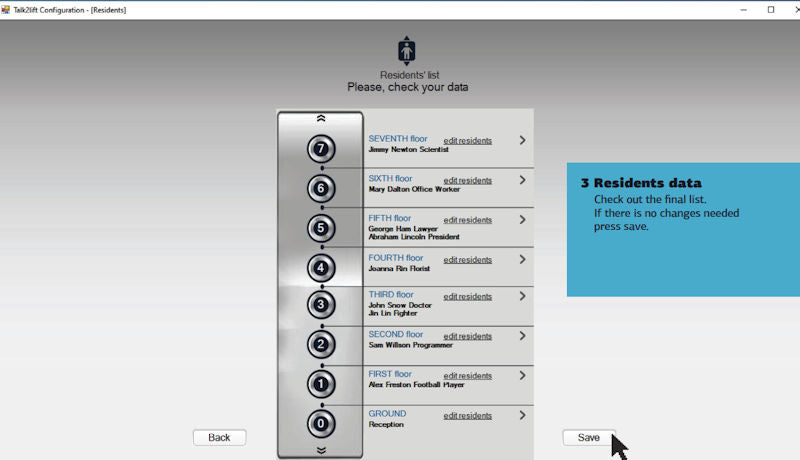
 Talk2Liſt SpecificationsCPU: AM3354, 800MHz
Talk2Liſt SpecificationsCPU: AM3354, 800MHz
RAM: 512MB, DDR3
ROM: 256MB
Voltage: 12/24VDC
Tempature: -40C - +85C
Ethernet One: Two 100MB
USB Host: Four USB Host
USB OTG: One Slave Slave
SD Card: One Hight-Speed SD Socket
Audio: 3W Audio Output, Microphone Input
Facade: stainless steel
Dimensions (WxHxD): 19x22x4.5cm
Talk2Liſt System Requirements
The current version of Talk2Liſt is available only for windows operating systems, including
Windows Vista
Windows 7
Windows 8
Windows 10
In order for Talk2LiÅ¿t to run the latest java version is necessary: JAVA JRE 7. If you don’t have the Java Se Runtime Environment 7 you can download it here. http://www.oracle.com/technetwork/java/javase/downloads/jre7-downloads-1880261.html. Select the version for your operating system.
What is included in the box
Talk2Liſt device
User’s manuals
Connection cables (Red, Black, 2 Yellow)
Mounting screws (4)
Talk2Liſt FAQ
I have installed Talk2LiÅ¿t but it doesn’t work: Make sure that the power switch is located in the ON position.
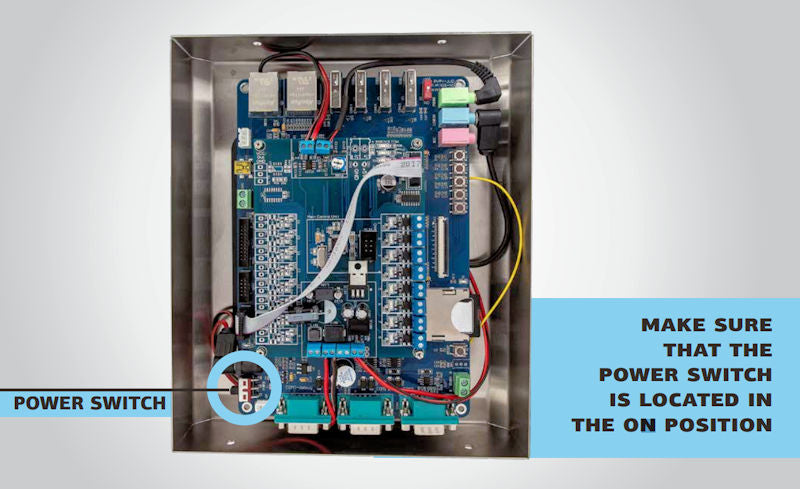
the power switch is on but the device still doesn’t work
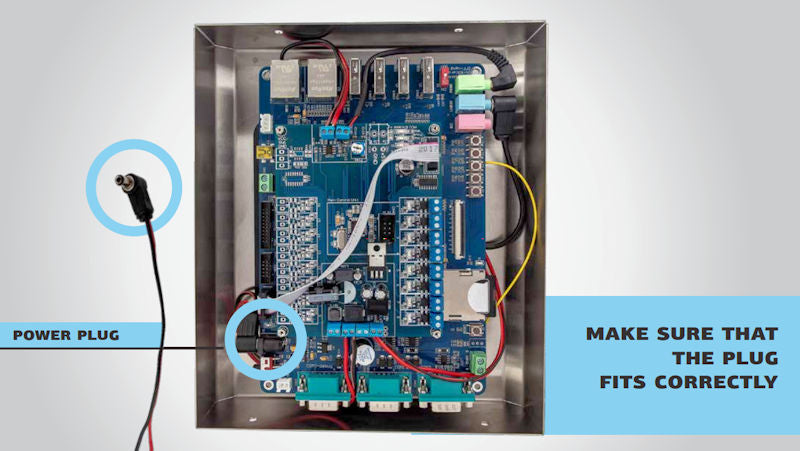
what’s the right power supply? 12-24V
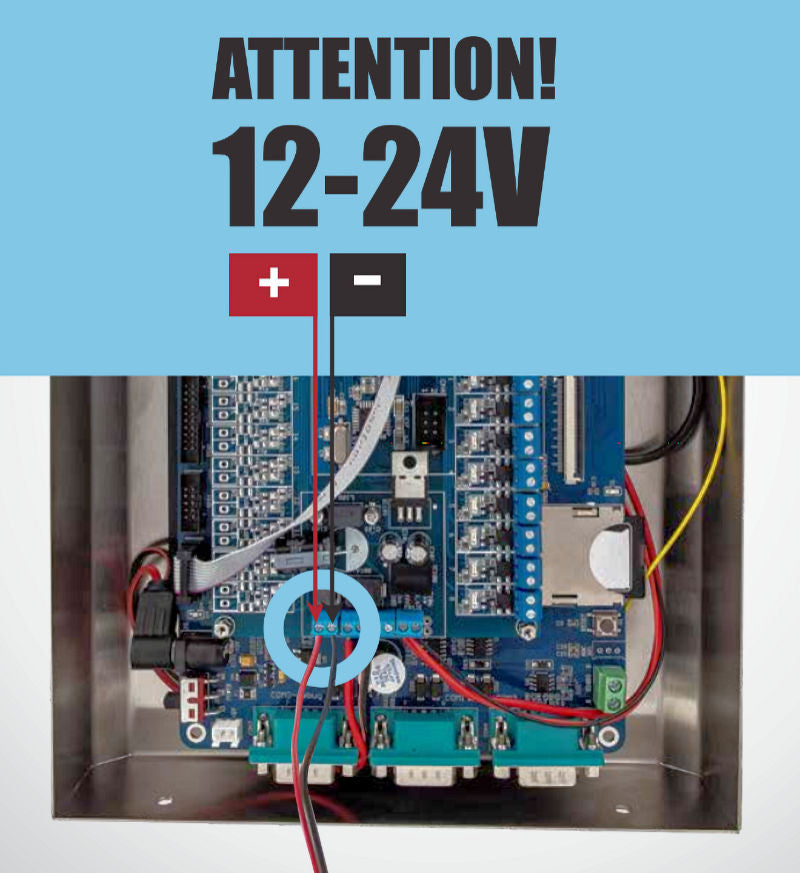
Talk2LiÅ¿t doesn’t “understand” me
Make sure that the cables are well connected
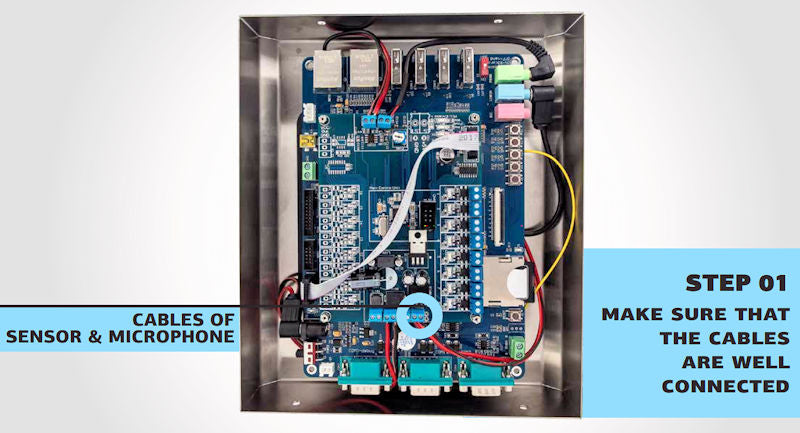
Make sure that the microphone plug fits correctly on hte Cyan gate
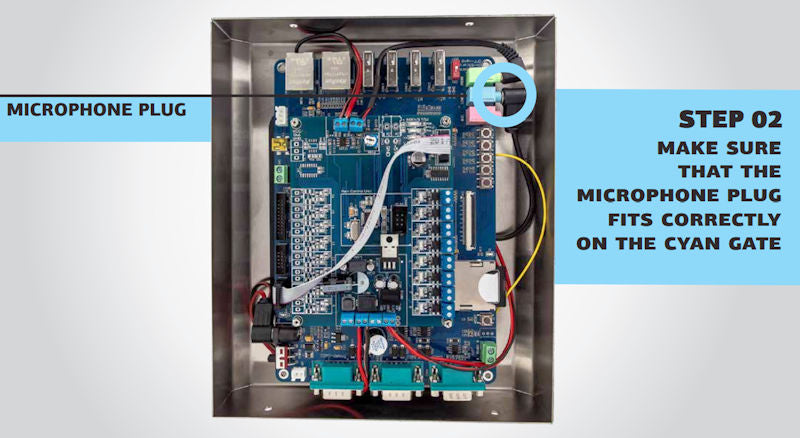
Talk2Liſt speaker sounds too low or too loud
Using a screwdriver adjust the Potentiometer toget the desired result. Turn left to reduce and turn right to increase volume.
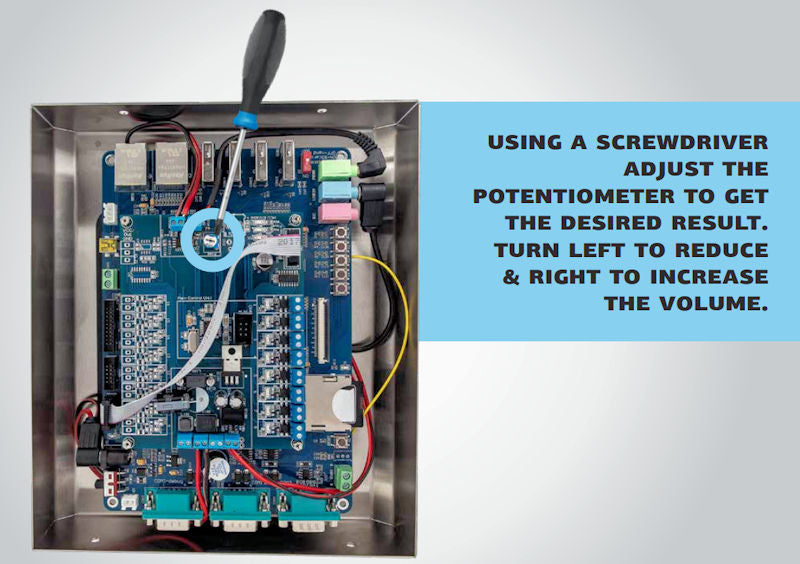
The speaker is noisy
making voice recognition difficult or not working at all
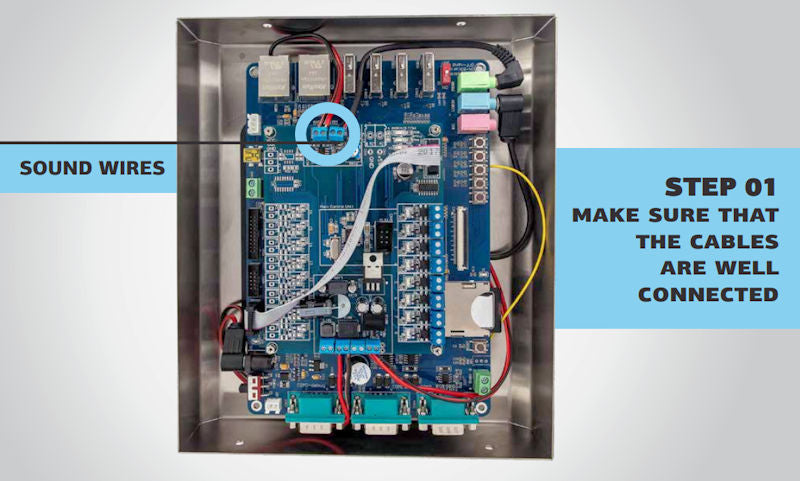
Make sure the sound wire cables are well connected
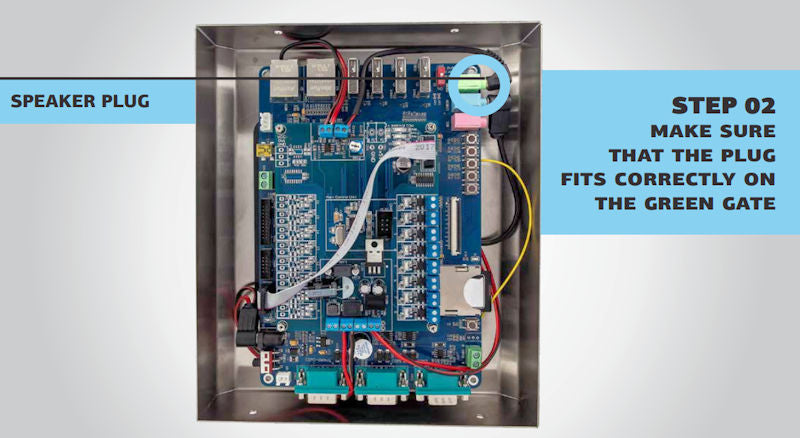
Make sure that the speaker plug fits correctly on the green gate.
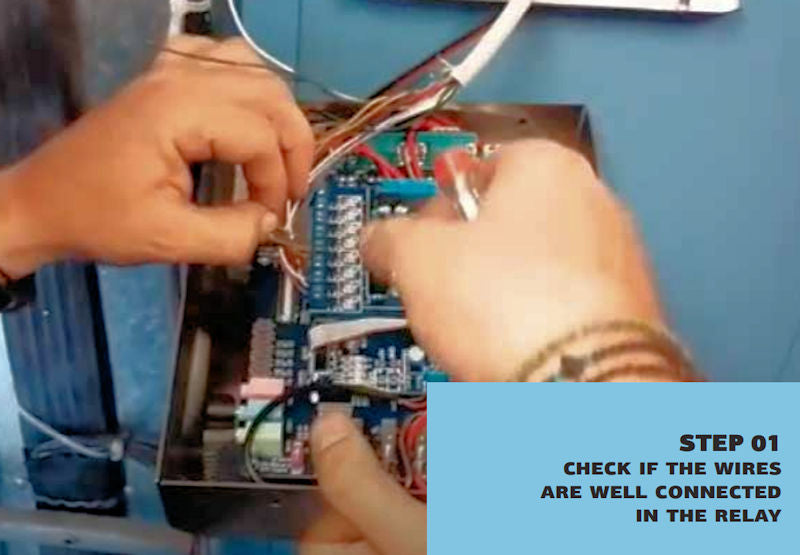
I gave a voice command, & although the device responded the elevator button was not activated Check if the wires are well connected in the relay
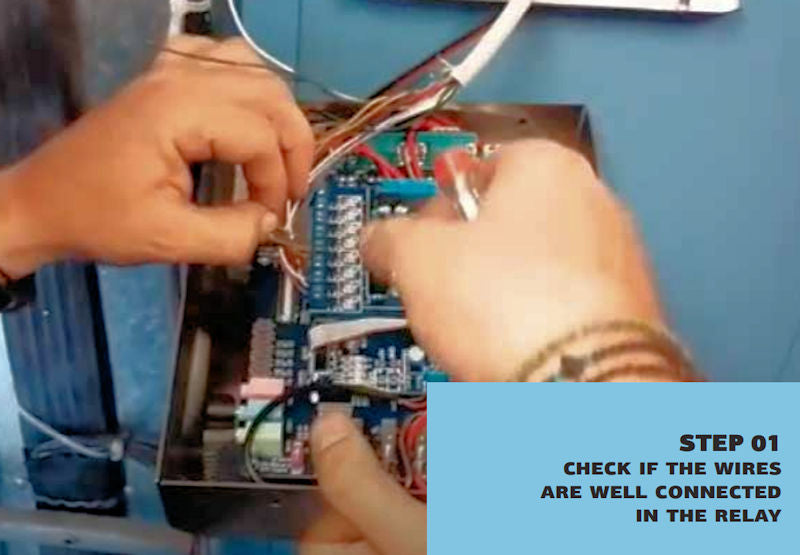
Check if the wires are well connected in the button
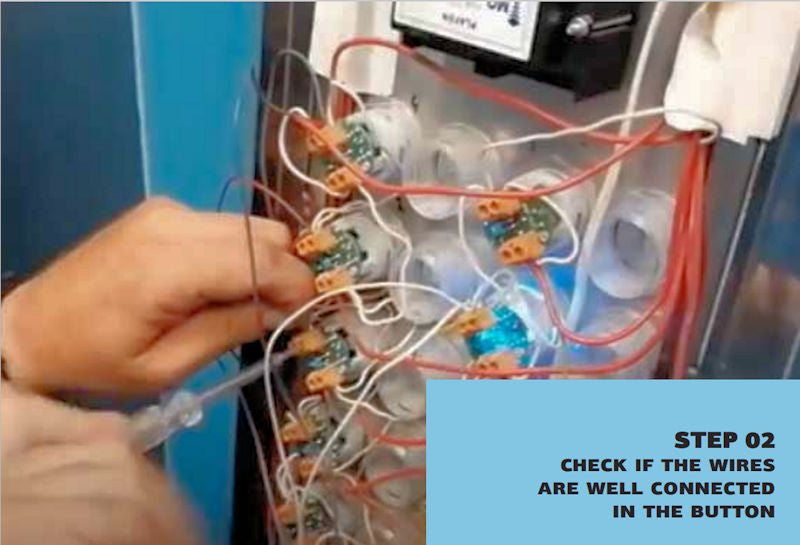
CE DeclarationSKU: T2L-8 - up to 8-stops
SKU: T2L-16 - up to 16-stops
SKU: T2L-24 - up to 24-stops
SKU: T2L-32 - up to 32-stops
SKU: T2L-40 - up to 40-stops
Contact us for over 40 stops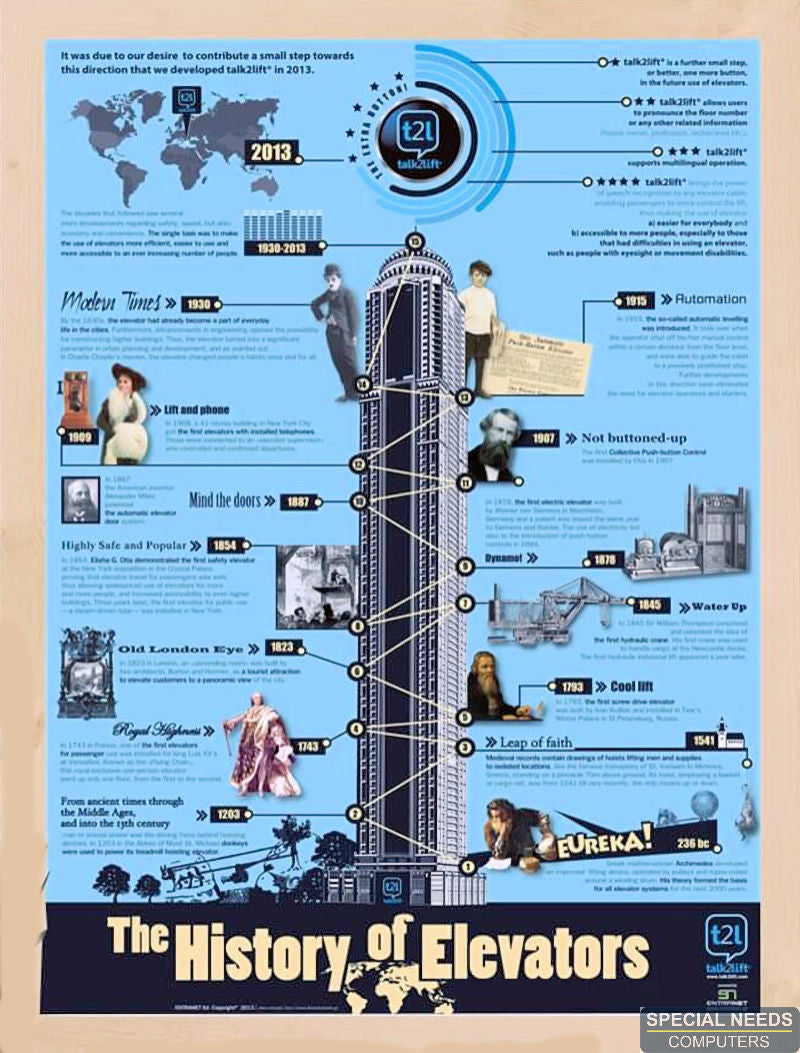
talk2lift® devicetalk2lift® is the first and only speech recognition device, especially designed for elevators worldwide, that enables users to use a voice recognition elevator without touching any buttons.It allows them to pronounce the floor number or any other related information (house owner, profession, sector/area, etc.) enabling them to conveniently find their destination while at the same time it enables people with disabilities.There are available two versions of the talk2lift® system so that it can be adjusted on the electronic board of any elevator cabin1. Integrated device, placed within the COP.talk2liÅ¿t® is the best way designed to date for anyone to reach a destination within a building.Facade: InoxDimensions (WxH): 12.9x9.5 cm2. Free standing device, placed next to the button panel.A great solution for old elevators but also for cabins that the integrated version cannot be installed within the COP.Facade: InoxDimensions (WxHxD): 19x22x4.5cmManual
Voice independent
Works for new passengers without the need of prior training. Improved accuracy for lift cabins with precision rates as high as 97%.
Central and dynamic control of keyword associations to floors through an intuitive user interface.
Added value to both the elevator and the building by giving a sense of luxury and high end technology.
Does not need mechanical maintenance.
Customizable in order to fit any need
Elevator Languages
ARABICARABIC GULF
CANADIAN FRENCH
CZECH
DANISH
DUTCH
ENGLISH US
ENGLISH GB
ENGLISH AUS
FINNISH
FRENCH
GERMAN
GREEK
HONGKONG CANTONESE
JAPANESE
INDIAN ENGLISH
ITALIAN
KOREAN
MANDARIN CHINESE
MANDARIN TAIWANESE
MEXICAN SPANISH
NORWEGIAN
POLISH
PORTUGUESE
PORTUGUESE BRAZILIAN
RUSSIAN
SPANISH
SWEDISH
TURKISH
Computer Setup Languages
English, French, Spanish, Greek
Benefits
Protection from Covid-19 and any other viruses. Assistance to visually impaired people
Easy and quick access of visitors to the building’s habitants (apartments, offices, etc)
Time saving for visitors in vast buildings (offices, hospitals, public services etc)
Ιmproved accuracy and reduced defects of moving inside the building
Environmental protection saving energy by applying intelligent management system (under development)
Uses
Apartment buildings: (supporting floor numbers and owners’ or renters’ names) Office Buildings: Keywords associating floors with company names, brands, products, employee names, sectors etc.)
Large Organizations: with many floors and departments (e.g. Healthcare sector in which buildings typically host tens of departments and clinics)
Instalation
Easy to use
Unboxing
Easy to Configure & Update
You can start the configuration process choosing either to login as a guest if you are not the person who manages Talk2Liſt, or to register if you are the person who will update Talk2Liſt in the future. Guest Login process

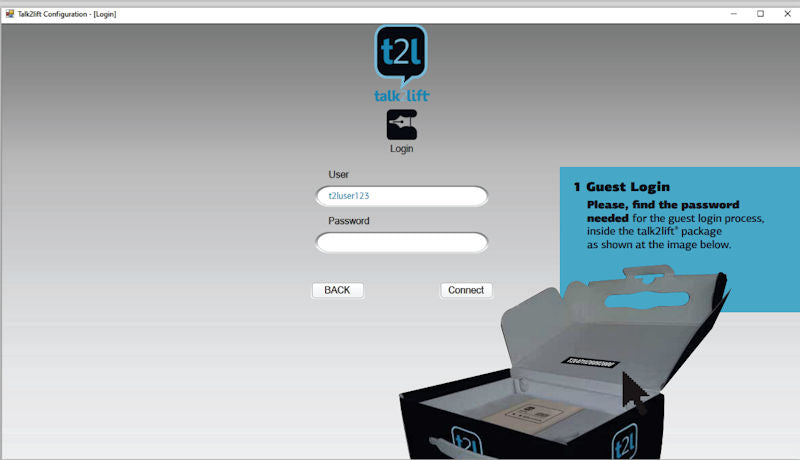
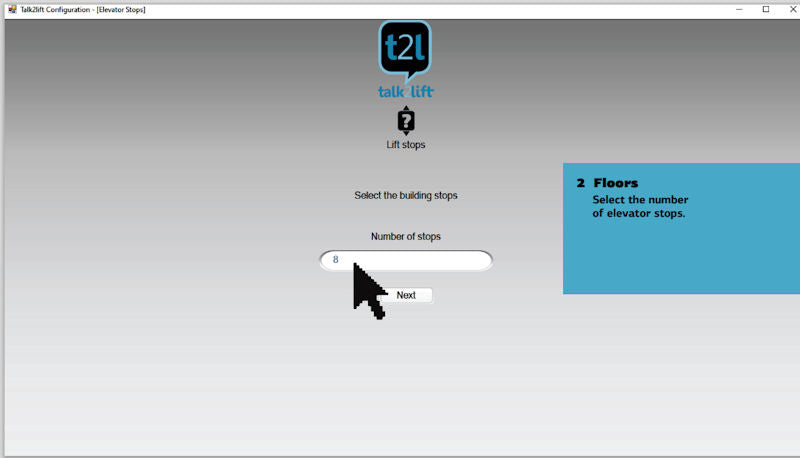
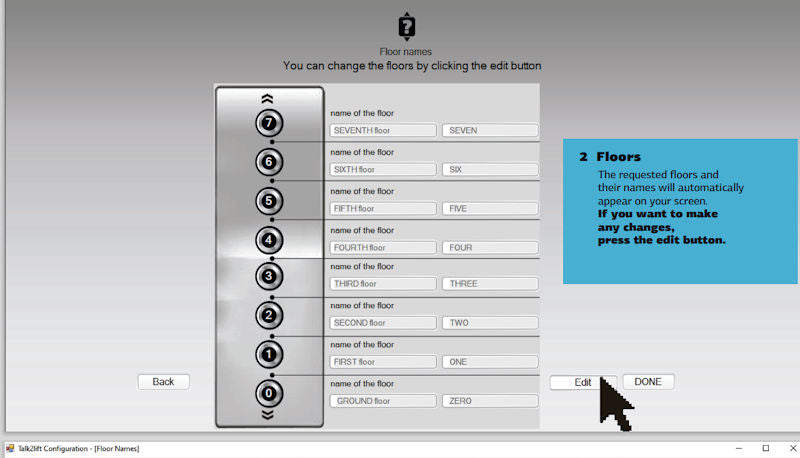
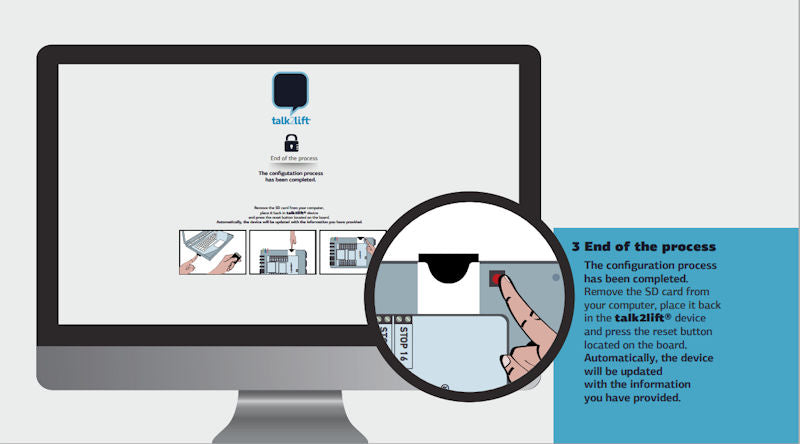
Talk2Liſt Registion process
Recommended for users who will update talk2liſt in the future Select: Register
Enter: User Name; Password; Confirm Password; email
Accept Terms of Service
Enter Number of Stops/Floors
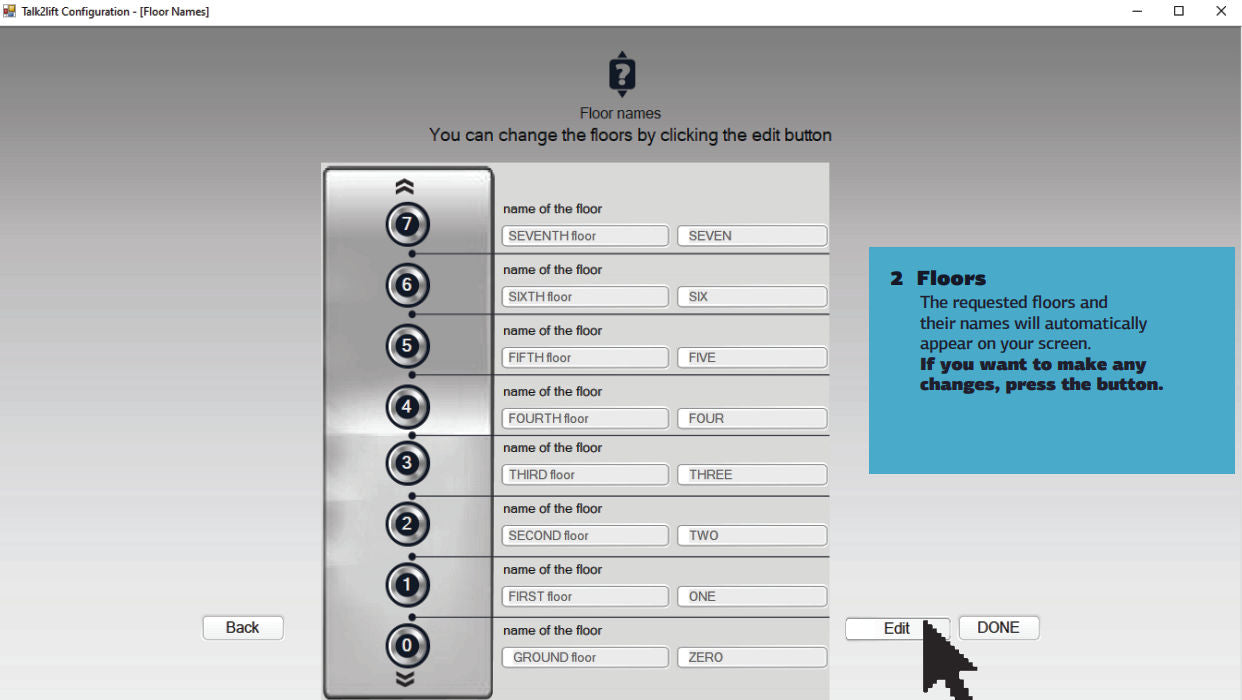
Enter Floor Names
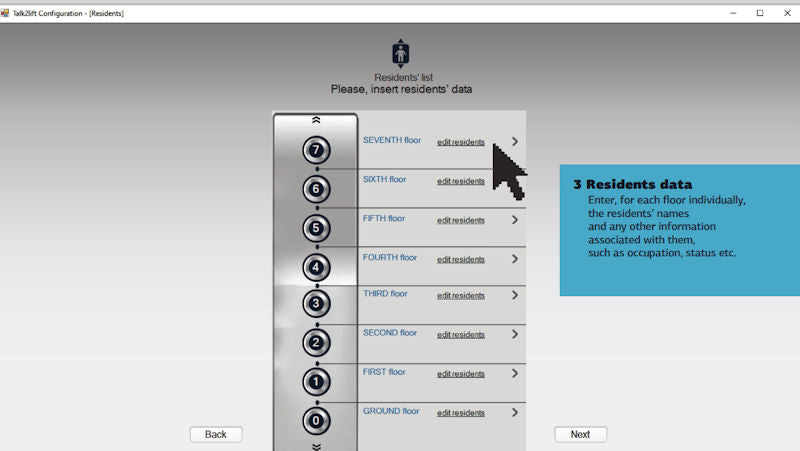
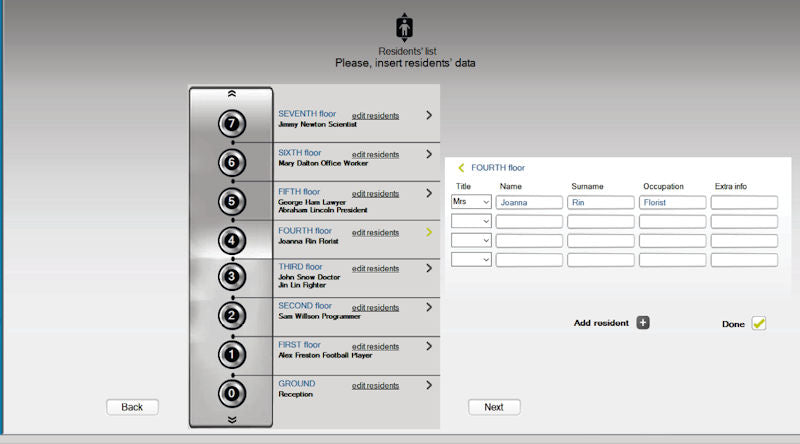
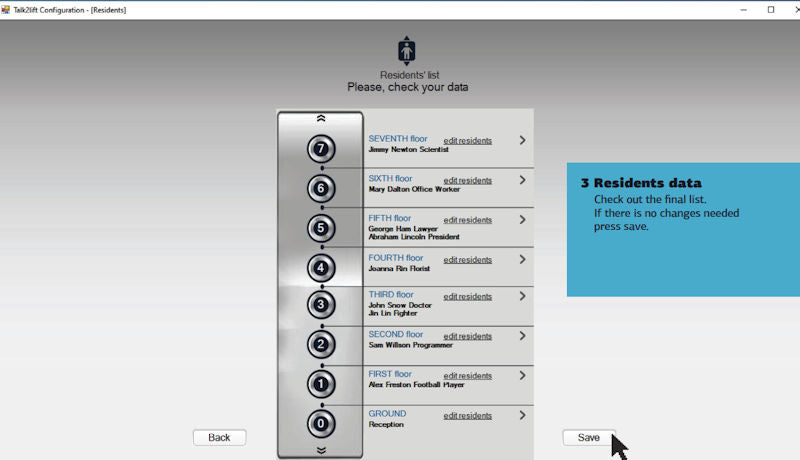
 Talk2Liſt SpecificationsCPU: AM3354, 800MHz
Talk2Liſt SpecificationsCPU: AM3354, 800MHz RAM: 512MB, DDR3
ROM: 256MB
Voltage: 12/24VDC
Tempature: -40C - +85C
Ethernet One: Two 100MB
USB Host: Four USB Host
USB OTG: One Slave Slave
SD Card: One Hight-Speed SD Socket
Audio: 3W Audio Output, Microphone Input
Facade: stainless steel
Dimensions (WxHxD): 19x22x4.5cm
Talk2Liſt System Requirements
The current version of Talk2Liſt is available only for windows operating systems, including Windows Vista
Windows 7
Windows 8
Windows 10
In order for Talk2LiÅ¿t to run the latest java version is necessary: JAVA JRE 7. If you don’t have the Java Se Runtime Environment 7 you can download it here. http://www.oracle.com/technetwork/java/javase/downloads/jre7-downloads-1880261.html. Select the version for your operating system.
What is included in the box
Talk2LiÅ¿t device User’s manuals
Connection cables (Red, Black, 2 Yellow)
Mounting screws (4)
Talk2Liſt FAQ
I have installed Talk2LiÅ¿t but it doesn’t work: Make sure that the power switch is located in the ON position. 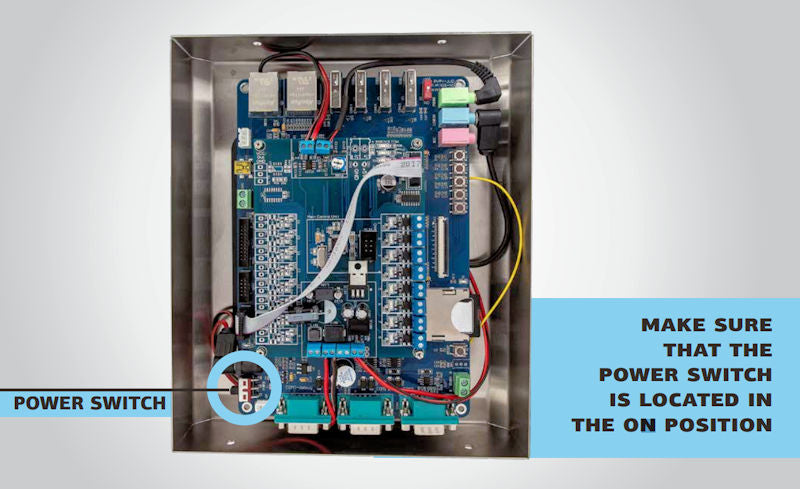
the power switch is on but the device still doesn’t work
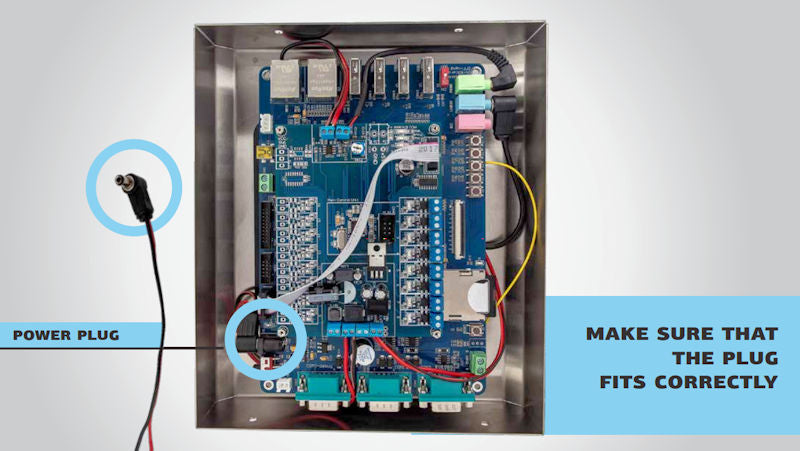
what’s the right power supply? 12-24V
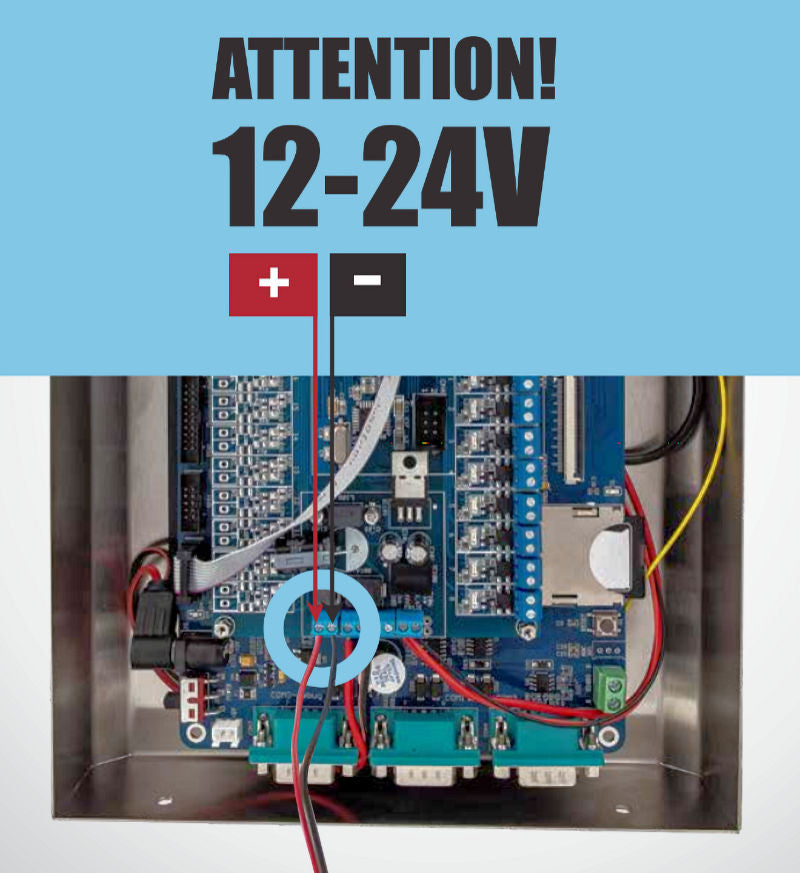
Talk2LiÅ¿t doesn’t “understand” me
Make sure that the cables are well connected
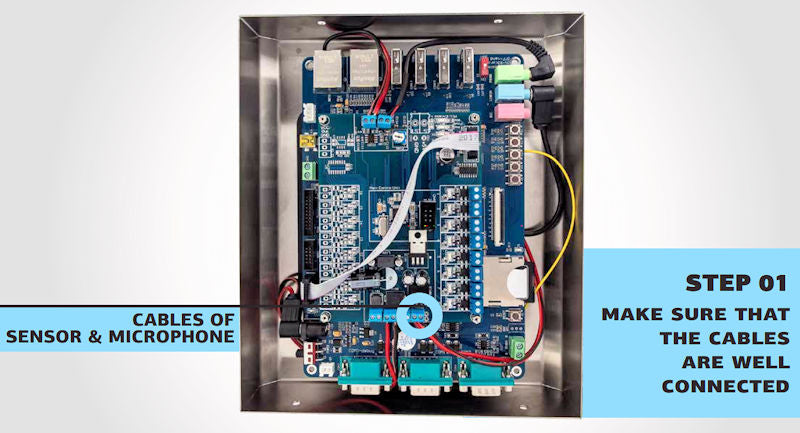
Make sure that the microphone plug fits correctly on hte Cyan gate
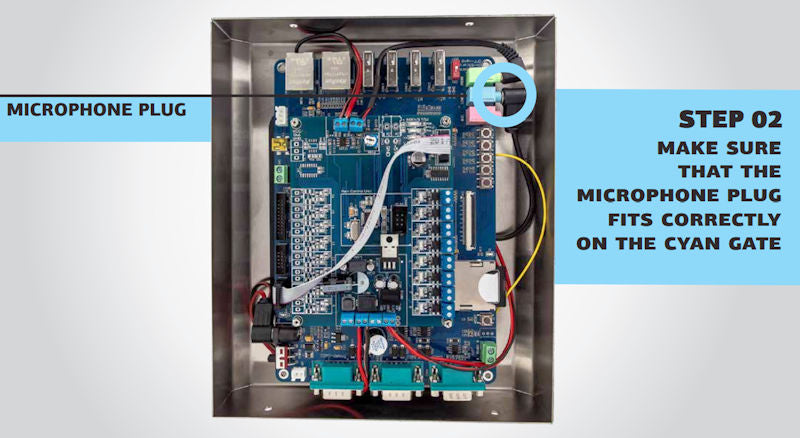
Talk2Liſt speaker sounds too low or too loud
Using a screwdriver adjust the Potentiometer toget the desired result. Turn left to reduce and turn right to increase volume.
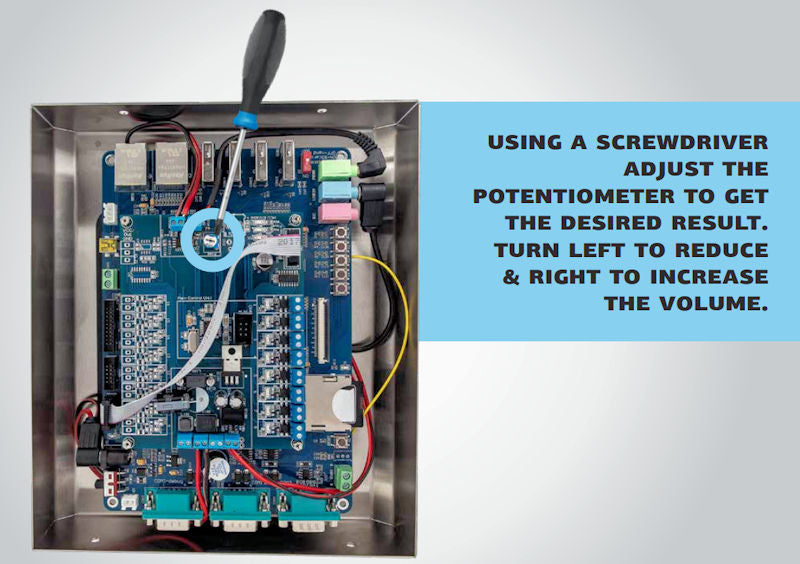
The speaker is noisy
making voice recognition difficult or not working at all
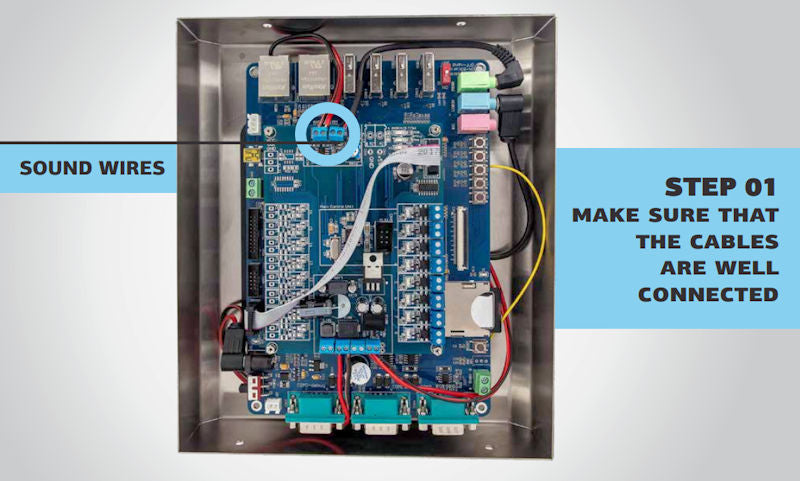
Make sure the sound wire cables are well connected
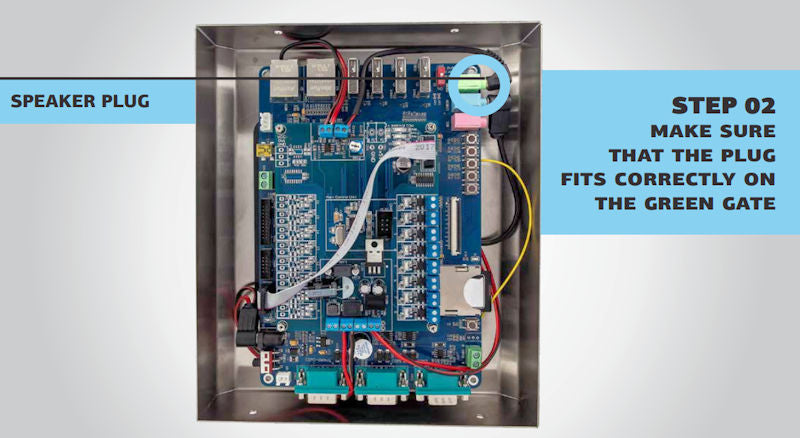
Make sure that the speaker plug fits correctly on the green gate.
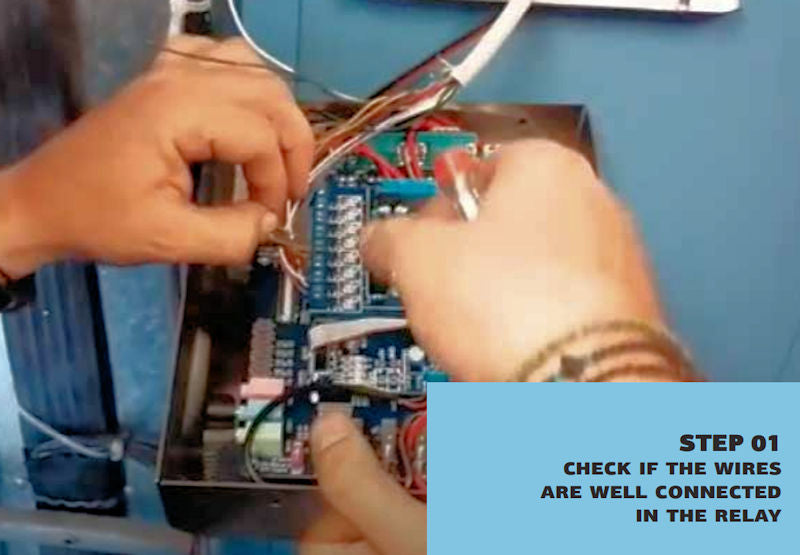
I gave a voice command, & although the device responded the elevator button was not activated Check if the wires are well connected in the relay
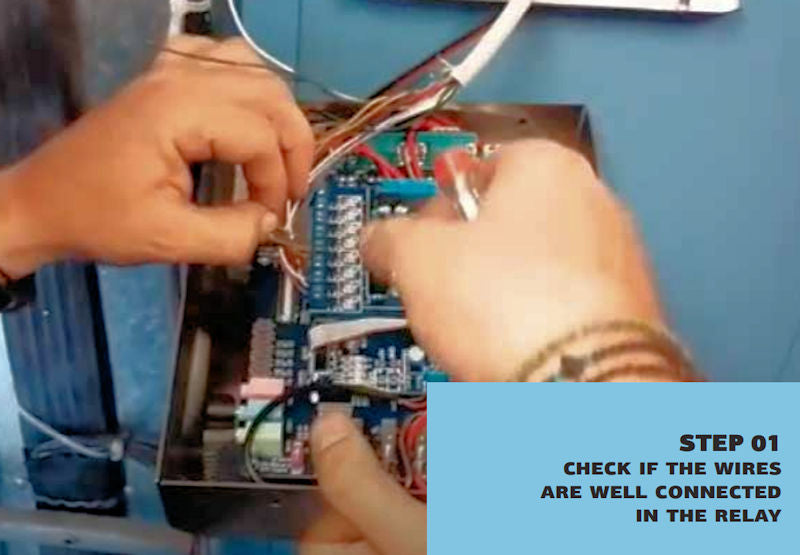
Check if the wires are well connected in the button
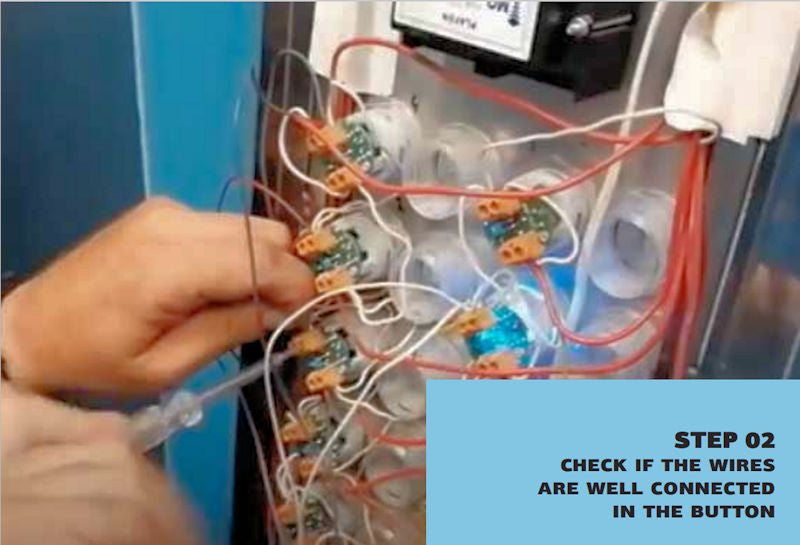
CE DeclarationSKU: T2L-8 - up to 8-stops
SKU: T2L-16 - up to 16-stops
SKU: T2L-24 - up to 24-stops
SKU: T2L-32 - up to 32-stops
SKU: T2L-40 - up to 40-stops
Contact us for over 40 stops