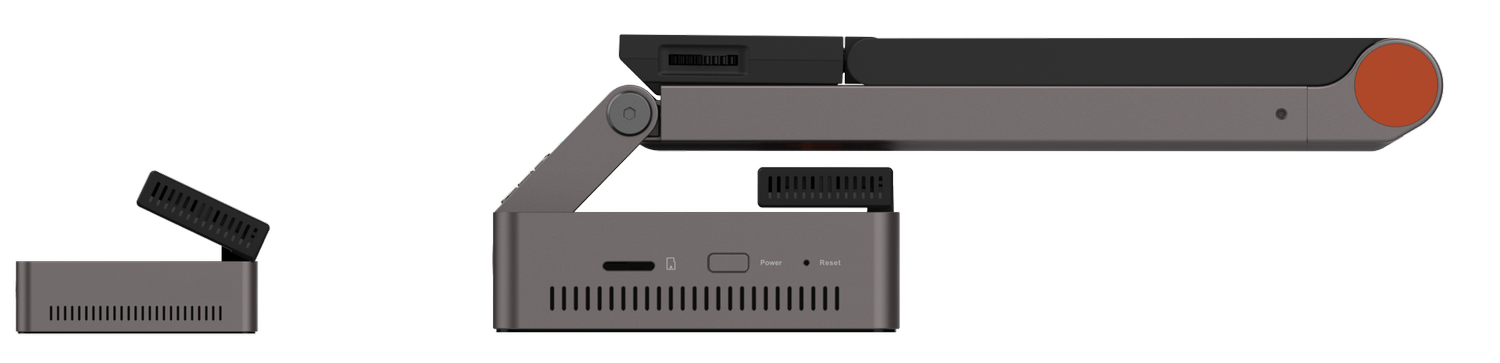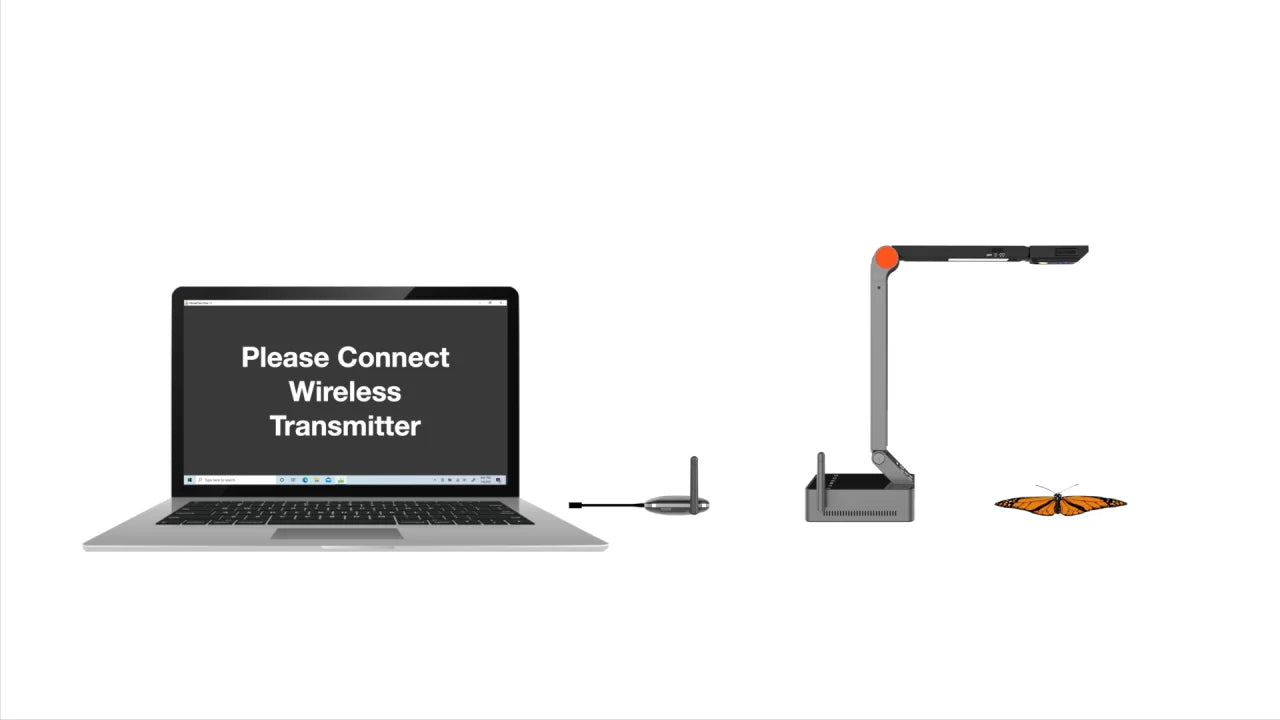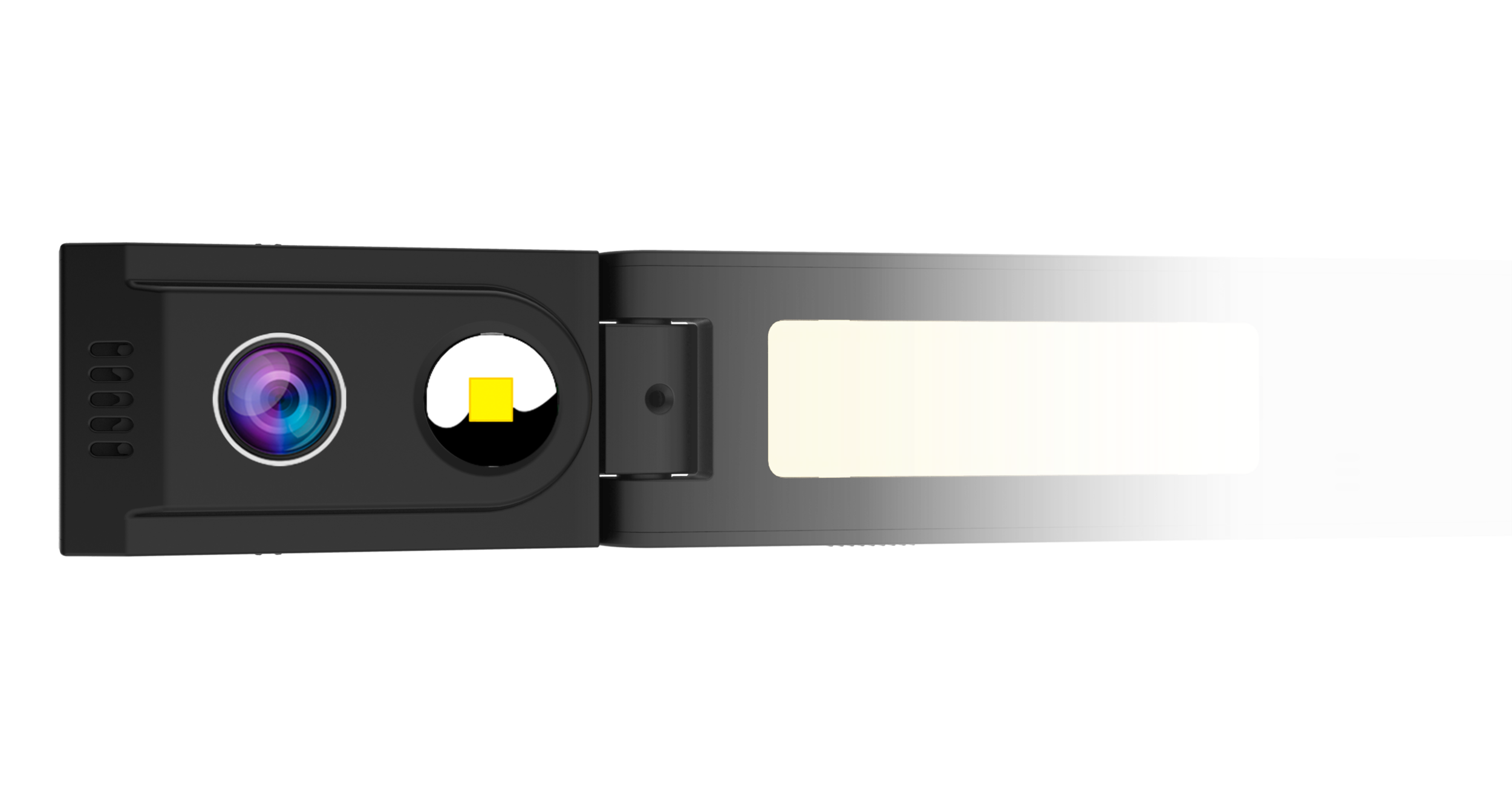Description
Meet the HoverCam Orbit, the world’s first and only wireless USB and HDMI document camera.
- 4K or 2K @60FPS Over Wireless Gigabit: Nearly lossless clarity and virtually lag-free casting up to 100 feet, at speeds 50x faster than the competition. Absolutely ZERO WIFI INTERFERENCE.
- Zero Network Settings. Zero Drivers. Instant Setup: Automatic configuration from the factory for a plug-and- play, zero effort setup experience.
- Accessible By Any App On Windows, MacOS, ChromeOS, and Android With No Special Software Required: InvisiWire is the only technology that emulates a wired USB connection. (Shhh - don’t tell your computer it’s actually wireless.)
Effortless Setup
- Orbit includes a wireless transmitter that you plug into a PC, Mac, Chromebook or Android Interactive Panel via USB, or to your display via HDMI.
- And unlike other “wireless” document cameras, you don’t have to sacrifice anything:
- No time setting parameters
- No entering passwords
- No software changes
- No drivers to install
- No security issues
- No MiraCast
- No hassle on IT Staff
IT-Friendly
- How to setup Orbit:
- Step 1: Plug the included transmitter into your computer or display.
- Step 2: There is no step 2.
Stunning Resolution
- Wireless USG: 4K @ 30FPS
- Wired USB: 4K @ 30FPS
- Wireless HDMI: 4K @ 60FPS
- Wired HDMI: 4K @ 60FPS
No Other Camera Like It
- 13 Megapixel Camera Sensor: Provides stunning details, crisp text, and remarkable image clarity.
- Incredible Zoom With Optical Clarity: 800x total zoom. And thanks to our patented Adaptive Sensor Resolution (ASR) technology, you can zoom-in 4x before losing resolution.
- Onboard Recording and SSD: Record videos, take snapshots, and adjust the camera image with the built-in microphone and convenient onboard controls. Store hours of lessons on the integrated 16GB Solid-State Drive (SSD).
- Integrated Battery: When we say “wireless”, we mean it. Get 6+ hours of all-day wireless teaching thanks to the powerful 9800 mAh battery.
- Compact Yet Sturdy: Nobody likes giant document cameras. Orbit folds down to stuff-in-your-bag size for use on the go.
- Feature-Packed Software Included: With features such as Annotation, Picture-in-Picture, and Lesson Recording, our award-winning Flex 11 software takes your Solo Air to a whole new level.
Software Features
- Picture-in-Picture: Restore face-to-face engagement with the Picture-in-Picture feature, which uses your webcam to show your face while your document camera shows the content being taught.
- Annotation and The Digital Whiteboard: Freehand draw on top of the live camera image (and recordings), create shapes, type text boxes, and more. Use the digital whiteboard to interact with your doc cam’s media in ways you never thought of.
- Lesson Recording: Easily record lessons with the touch of a button. Use desktop sharing and screen recording to show and record other programs (with your Picture-in-Picture window and annotations recorded, too!)
- Now with Zoom: Schedule, start, and run Zoom meetings right from our software’s new Zoom Button.
- Also works with
Orbit has a five (5) year parts and labor warranty against manufacturers defects. The warranty does not cover battery depreciation or wear and tear from general use.
Wireless
Why is Orbit considered a “wireless super camera”?
Orbit is groundbreaking in 3 distinctive ways;
- It is the one and only Wireless USB camera.
- It is the one and only gigabit wireless camera.
- It is the one and only non-wifi wireless camera.
This makes Orbit the world’s highest resolution and world’s fastest wireless camera that is the easiest to setup or install, all the while with ZERO interference with your WiFi network.
Does a “point-to-point” wireless camera mean it is the same as Orbit?
No. Not at all.
With the exception of Orbit itself, to our best knowledge, all other so called “point-to-point” cameras are still using WiFi technology to connect. In fact, all of them should be just called “WiFi Cameras”.
This means they are still encroaching on your 2.4Ghz and/or 5Ghz frequency bands. They will interfere with your existing WiFi network and negatively impacts your network’s speed, capacity, security, and integrity.
Is Orbit Point-to-point, and is that why it is special?
Orbit uses a point-to-point wireless connection. However, that’s not why Orbit is special.
Orbit is the only wireless camera that uses mmWave technology which does not interfere with your existing Wi-Fi network. This delivers the highest video clarity and the fastest video speed at an level that is unprecedented.
Orbit is also the world’s one and only Wireless USB camera. Our D.E.E.P (Dedicated Extension and Emulation Proxy) technology allows Orbit to be connected to a host computer or a display in true plug-n-play fashion, as if there is an invisible USB wire (we call this Invisiwire). This feature makes it the most IT-friendly device. No drivers to install. It works out of the box with any computer that can accept a USB web cam.
How does the plug-and-play Wireless USB technology work?
We created Dedicated Extension and Emulation Proxy (D.E.E.P) technology, which is fully encapsulated in a little wireless receiver dongle. The dongle becomes a proxy or an ambassador when it is plugged into the host computer’s USB port.
The host computer “thinks” a regular wired USB web cam is plugged in when the dongle is connected, except the real camera is wireless and located on the other end of the room.
- It’s truly plug-n-play over high a speed wireless link.
- No drivers to install.
- No proprietary app required (although we do have one of the best apps and we recommend you to use it).
- Zoom, Teams, Google Meet, and other camera-using software all see HoverCam Orbit as a USB Camera device and can readily use it.
*D.E.E.P technology is currently patent pending along with other granted or pending relevant patents.
What’s the difference between a WiFi Camera (IP Camera) and a Wireless USB Camera?
A Wi-Fi on IP Camera is an Internet Protocol camera that sends and receives image data over an IP network, including local Wi-Fi or the open internet. Both the sending and receiving ends must have a Network Interface Card (NIC) and data flows through the Internet Protocol. You must install an IP software app to receive and display the image data. No other software app “sees” this camera. No web cam appears in the OS’ device manager.
A Wireless USB camera sends USB Video Class and/or USB Audio Class video data over any wireless network, IP or non-IP, from one end to another. To the host computer on the receiving end, it is as if the regular USB wire/cable is made invisible. What appears on the USB port of the computer is regular UVC and UAC data stream which the computer’s OS already understand. This effectively extends a USB cable’s connection in wireless fashion. As long as the host computer’s OS comes with USB standard compliant data pipeline, there is no vendor proprietary drivers to install. You can have a true plug-n-play wireless camera device.
With the exception of HoverCam Orbit, all other wireless cameras are Wi-Fi or IP cameras.
Orbit is the only Wireless USB Camera in the world so far.
I heard other vendors are offering “point-to-point” cameras, does it mean those camera do not use Wi-Fi or do not interfere with Wi-Fi? Is it the same as Orbit’s gigabit wireless?
No and No.
Point-to-point just means two network cards talk to each other without going through a AP (Access Point) or a router. They are still just WiFi cameras. In fact, in a “point-to-point” connection, one end has to act as an AP, and the other end is the only client device. An island, or a totally separate network with a single client device, per say.
With the exception of Orbit, virtually every other camera in the current market uses Wi-Fi, meaning they are either in the 2.4Ghz or 5Ghz range. This range is the current generation, which is Wi-Fi 5. The next generation Wi-Fi is Wi-Fi 6 and 7, and they might operate in the 6 Ghz. band. The primary benefit of Wi-Fi 6 or 7 is an increased number of devices supported in each channel but still limited in bandwidth for connected devices. As far as we know, all the other wireless cameras operate in one of the Wi-Fi spectrums.
“Point-to-point” connections are not superior to regular Wi-Fi network connections. On the contrary, they create some serious problems for network administrators.
A point-to-point connection is a separate Wi-Fi network out of a AP or router regulated Wi-Fi network. Since it operates in the same 2.4Ghz/5Ghz/6Ghz bands as the regular AP mode of an organization, but without the supervision of an already established Wi-Fi network, it can monopolize numerous channels within the Wi-Fi spectrum and cause serious channel congestions. This can dramatically slow down other devices like laptops, servers, or Chromebooks.
A point-to-point connection, as just mentioned, as a separate network, is also opaque to network administrators. This means it may not comply with the organization’s security, filtering, proxy settings, load balancing, and performance optimization policies. For district wide deployment, this can have huge negative impacts.
Additionally, because most point-to-point Wi-Fi cameras must use a network card, hardware or virtual, there has to be network drivers to install. An OS update can easily conflict or disrupt a “point-to-point” camera’s driver.
Lastly, a point-to-point Wi-Fi camera is very often OS specific. If your organization has more than just Windows OS devices, most of these cameras can’t support MacOS, Android, or Chromebook.
Orbit is the only NON-WI-FI point-to-point wireless camera currently available. It operates at a much higher frequency band above Wi-Fi, truly in a league of its own, and has none of the above mentioned drawbacks.
Does “point-to-point” mean it is plug-n-play?
No. These other “point-to-point” cameras are rather “install-an-app-then-plug-n-play-in-only-that-app” cameras.
A “point-to-point” camera requires a network app to be installed on your host computer before you can “plug” (with a hardware dongle or with a virtual NIC).
A NIC driver has to be installed as part of the app’s installation process.
It may have saved an IT staff the step of selecting an existing SSID, and manually typing in passwords, but these cameras create multiple additional issues. See the Q&A above.
The camera is only “visible” to the vendor’s proprietary app. It is a “plug-n-no play” for anything outside of the vendor’s app. Other essential apps like Zoom or Teams can’t see or access the camera.
Does “point-to-point” camera require 2 NIC cards on the host computer to work?
Yes, typically a point-to-point Wi-Fi camera must require a second physical NIC to be installed on the host computer by plugging in a USB dongle. Many of these WiFi cameras don’t even include a NIC USB dongle.
This also requires a proprietary driver to be installed on the host computer.
Every one of such cameras must create a new Wi-Fi LAN in addition to your existing Wi-Fi network. When you have numerous such cameras, you suddenly have many new WLANs appear in your buildings. Since they are effectively internet connected cameras, sophisticated hackers can find them and hack them.
Drivers must be written for each different type of computer, such as PC, Mac, Android, and Chromebook.
In certain bad implementations of Wi-Fi point-to-point cameras, the cameras’ Wi-Fi NIC actually takes over the host computer’s native NIC and disconnects the computer from the internet.
Does “point-to-point” mean it is Wireless USB?
No.
Again, “point-to-point” only means two network cards (NICs) talking to each other and bypassing an access point (AP) or router. It still is Wi-Fi.
A Wireless USB connection lets your host computer “see” your camera as a UVC (and UAC) webcam, as if it is plugged in as a regular wired USB web cam.
As far as we know, only Orbit has such capability. We call our Wireless USB link “InvisiWire”.
Does Orbit use Wi-Fi?
No. Orbit operates in a frequency band 10x above Wi-Fi. It is called mmWave technology. This technology provides a myriad of benefits, including:
- No Wi-Fi Interference
- Naturally contained within walls of classrooms to prevent signal interference and natural security.
- More bandwidth than Wi-Fi, providing greater data throughput for extremely fast and high quality 4K video - without any visible lag or delay.
Does Orbit interfere with or slow down my Wi-Fi network?
No. Orbit operates in a frequency band 10x above Wi-Fi, resulting in absolutely zero Wi-Fi interference.
You need not worry about connecting to your SSID, or impacting your network settings in any way.
Why should I avoid Wi-Fi-based wireless document cameras?
At most schools, the 2.4Ghz and 5Ghz Wi-Fi bands are congested and overloaded. A wireless document camera requires high bandwidth to send clear video at an acceptable frame rate. Existing wireless cameras are bandwidth hogs, and security threats - slowing down Wi-Fi networks and adding additional security risks for IT staff to worry about. Therefore, it is desirable for a camera not to be on an organization’s existing network or frequency band.
Most other wireless document cameras require access to a school’s Wi-Fi network, along with a complicated network provisioning process by the IT department. Some claim their wireless cameras are point-to-point, and therefore do not touch your wifi network. This is incorrect. Wireless cameras with either point-to-point or AP accessed configurations still fight against your existing Wi-Fi networks’ frequency bands.
- Wi-Fi document cameras typically require a special app or software to download
- Wi-Fi document cameras typically require drivers that must be kept up to date.
- Whenever there is a computer software update, those special drivers often need to be rewritten/updated by the camera manufacturer, and then reinstalled by the school’s IT team on each and every device…anytime there’s a software update.
- Wi-Fi document cameras can only be used wirelessly with a singular app, and cannot be seen by other software like Zoom, Microsoft Teams, etc.
Does Orbit use Bluetooth?
No. Bluetooth is a lower frequency and low-bandwidth wireless protocol. It was primarily designed for applications that require a low speed connection without transmitting a lot of data, like wireless audio, mice, and keyboards. These devices’ bandwidth requirements are at a fraction of what’s required for video devices like a document camera.
Orbit offers 1000x the data throughput over Bluetooth.
What wireless technology does Orbit use?
Orbit utilizes mmWave technology. It is in a frequency band 10x higher than regular Wi-Fi frequency bands. Therefore it has zero interference with existing Wi-Fi networks.
Raw data throughput over mmWave employed in the Orbit can reach over 2gbps.
What are the benefits of gigabit wireless?
It means you can take the Orbit document camera to any student’s desk, beam the student’s work wirelessly to a big screen with 4K resolution and clarity - all with super smooth motion.
Yes, we can send gigabits of data every second, wirelessly.
As a reference, your laptop’s WIRED network card maxes out at 1gbps. Orbit is faster than a wired Ethernet link, wirelessly. It’s remarkable.
Is mmWave/gigabit wireless better than Wi-Fi?
The bandwidth a Wi-Fi camera can get from a Wi-Fi network maxes out at around 200mbps in point-to-point mode (when that device hogs up 10+ channels). In reality, when you have to go through an access point or router, your data throughput is maxed out around 25mbps.
mmWave can achieve 40-50x faster transmittance of video and audio over Wi-Fi cameras. For a wireless document camera, the higher the bandwidth, the better resolution and video speed.
What is Wireless USB and why it is important or beneficial?
In short, it allows Orbit to be used wirelessly by any software or application that can recognize USB cameras (like Zoom, Microsoft Teams, Screencastify, many common LMS’s, etc.) on any operating system (like Windows, MacOS, ChromeOS, or Android if you’re using an interactive flat panel).
USB based camera devices are widely compatible with computers. When you plug a USB webcam into a computer, it is immediately recognized as a USB Camera / microphone device. There’s no need to install drivers, because a large body of vendors have gotten together over the decades and implemented all the needed drivers based on the USB Video Class (UVC) and USB Audio Class (UAC) standards, on Windows, Mac, Android, Linux, and ChromeOS. That’s why, when you start your video conference in Microsoft Teams or Zoom, you can show your video image as long as a camera is plugged into the USB port (or if your laptop has a built-in webcam, which is in fact a USB device).
Now, if you could only make your web cam wireless, in the exact same fashion of plugging in a web cam into the host computer’s USB port, then you have a true “plug-n-play” Wireless USB camera. Except, this is very difficult to do. We searched around, and couldn’t find anything available. So, we decided to make one for you, doing just that: a plug-n-play camera that is wireless. It is like having an invisible USB wire. Hence, we call it InvisiWire.
Are there other Wireless USB cameras?
As far as we know, the answer is “No.” Orbit is a Pathway Innovations Inc. creation. It is unique. It is the only one we know of. It is patent pending.
Is Orbit patented?
All key technologies in Orbit are protected by our pending and granted U.S. and international patents.
Is there a dongle?
Yes. A USB + HDMI dongle is included with Orbit for wireless use.
How long does it take to setup?
Typically less than a minute, but sometimes it takes slightly longer. See below for more information.
How do you setup Orbit?
It’s incredibly simple, and plug and play.
Step 1) Turn on the Rx Dongle by
Plugging into your PC, Mac, Chromebook, or Android interactive flat panel via USB-C
OR
Plug into your projector, TV, monitor, or interactive flat panel via HDMI (and plug in the included power adapter).
Step 2) Turn on the camera
Then just fire up any camera app, select the web cam name, “HoverCam Orbit”, and wait 20-30 seconds for the wireless video to show up on your display screen. The Orbit camera and receiver are factory paired point-to-point, and will automatically find one another and connect, without any further steps.
We do provide a Type C to Type A cable in case your computer does not have a Type C USB port. We support USB 2.0 but we highly recommend USB 3.0 or above for the user experience.
From an IT perspective, it’s as simple as dropping the box off in each classroom.
What frequency does Orbit operate on?
Orbit utilizes mmWave technology. It is in a frequency band 10x higher than regular Wi-Fi frequency bands. Therefore it has zero interference with existing Wi-Fi networks.
mmWave allows much greater raw data throughput, enabling gigabit speed.
Is Orbit’s Wireless signal dangerous?
Don’t worry - the EMF output from Orbit is only a fraction of a regular smart phones’ signal.
Do I need “line of sight”?
Indirectly, yes. Orbit must be used in the same room as its wireless receiver dongle. mmWave does not penetrate walls. Not only is this a security benefit, but it also allows multiple Orbit’s to be used in the same building - so long as is there not more than two sets in each room. The camera and receiver’s antennas don’t have to face each other - the signal can bounce off of walls.
Do I need to download software?
No, but we include our award winning Flex 11 software - free of charge. Other wireless document cameras require you to use a specific software to view the camera - and only that software.
Orbit is the first and only Wireless USB camera, meaning Orbit can be used wirelessly by any software or application that can recognize USB cameras (like Zoom, Microsoft Teams, Screencastify, many common LMS’s, etc.) on any operating system (like Windows, MacOS, ChromeOS, or Android if you’re using an interactive flat panel).
When Orbit’s wireless dongle is connected to a computer, it will feed the computer UVC data. This means the computer will “think” there’s a simple wired webcam plugged in - but its actually wireless! The compatibility of a wired USB camera meets the freedom of wireless connectivity! We call this “Invisiwire”.
What output options are available for the Orbit?
Orbit can function wired or wirelessly. It is the only camera that can simultaneously support 4 output ports. The flexibility and convenience is unprecedented.
Wireless via included dongle:
- USB3 Type-C or USB 2/3 Type-A
- HDMI
Wired via direct connection to the back of the camera:
- USB-C 3.0
- HDMI
Can you output USB and HDMI wirelessly at the same time?
Yes!
What is the video resolution?
USB Wireless: 4K@30FPS, 1080p@30FPS, 720p@30FPS
USB Wired: 4K@30FPS, 1080p@30FPS, 720p@30FPS
HDMI Wireless: 4K@60FPS (downward convertible to 1080P@60FPS and 720P@60FPS)
HDMI Wired: 4K@60FPS (downward convertible to 1080P@60FPS and 720P@60FPS)
What is the video format?
YUV, MJPEG
Do I need to install drivers?
Nope! When connected to your computer (either wirelessly with the dongle or wired via direct connection), Orbit feeds UVC video and UAC audio- universally accepted and compatible video and audio data formats commonly used by webcams and other USB video devices.
What if I lose my dongle?
The Orbit camera is factory paired with its included dongle, but can be repaired to a replacement dongle if lost. Please contact our support team if you’ve lost your dongle.
Can I cast from one camera to multiple dongles?
No. Currently Orbit is a one-to-one only. You can attach a HDMI split device to distribute the Rx dongle’s HDMI output to multiple other displays with wire.
Can I manage Orbit on my institution’s network for asset tracking?
Orbit cannot and does not connect to Wi-FI, so it won’t be visible to your network. However, Orbit will be recognized as a USB UVC camera when connected to a computer, so you can potentially track it that way.
Can I have more than one Orbit in the same room?
You can operate no more than two Orbit pairs within the same room. Please contact us for more information.
What’s the maximum distance?
We have tested Orbit up to 100 feet between camera and receiver when used indoors with clear line-of-sight.
Can I cast to another room with Orbit?
No. Orbit must be used in the same room as its wireless receiver dongle. mmWave does not penetrate walls. This isn’t just a security benefit, but it also allows numerous Orbit’s to be used in the same building - so long as is there not more than two sets in each room. The camera and receiver’s antennas don’t have to face each other - the signal can bounce off of walls.
What network changes do I need to make to my school’s network?
None. Orbit uses mmWave wireless technology, which does not utilize nor interfere with your school’s Wi-Fi network.
Does it need to be plugged into power to cast wireless HDMI?
Yes. When connecting the wireless receiver dongle to a display via HDMI, you must also provide power to the wireless receiver dongle via the included USB-C power adapter. The camera, however, still remains wireless.
Do I need to use the dongle?
If using Orbit wirelessly, you must use the included wireless receiver dongle.
Can I use MiraCast?
MiraCast uses Wi-Fi. Our mmWave technology provides much better wireless video quality, and unlike MiraCast technology, does not interfere with your Wi-Fi network.
Orbit does not include support for MiraCast, but we may be able to make modifications under special circumstances upon request.
Can I wirelessly cast Orbit’s image through web-based screen casting or Apple AirPlay?
No, Orbit does not have the ability to connect to the internet, nor broadcast video via the conventional Wi-FI channels that screencasting and Apple’s AirPlay rely on. Orbit’s mmWave technology provides much better wireless video quality, and unlike screencasting technology, does not interfere with your Wi-Fi network.
Battery
How long does the battery last?
6-8 hours with normal use.
How long does it take to charge?
The battery takes approximately five hours to fully charge.
Can I replace the battery if it fails?
We would be happy to help you replace your Orbit battery. Please note that standard battery depreciation is not covered under the factory warranty, and a service change may be assessed at our discretion. Please contact our support team for more information.
Audio
Is there a microphone?
Yes, the Orbit camera has a built-in microphone for video + audio recording.
Does it have a speaker?
Orbit does not have built-in speakers, but sound can be played over HDMI.
Camera / Recording
Can I zoom in?
Orbit can zoom in up to 800x total. Orbit also features patented ASR (adaptive sensor resolution) zoom, which allows you to zoom-in up to 4x without loosing resolution. Zooming in and out is easy with the onboard Zoom In/Out buttons.
Is there built-in illumination?
Yes. Orbit have 4x ultra-bright LED’s that can be toggled from off - medium - high.
Can I use it as a webcam?
Yes. Orbit’s 4 access camera arm allows the camera to be rotated upwards towards the user to capture multiple angles - even your face.
How big of an area can the camera capture?
Orbit has a 13” x 21” viewing angle at its maximum height from the desk surface, which can be expanded further by placing the Orbit higher than the desk surface.
Can I record video or take pictures?
Yes, Orbit features video recording (with audio) and snapshots. There are two ways to achieve this:
- Onboard Recording: Use Orbit’s onboard video recording / snapshot buttons to capture video/images directly onto a microSD card (not included).
- Software Recording: Use the free HoverCam Flex 11 app or other compatible software to capture video / snapshots and save them onto your computer or interactive flat panel.
What do I need to enable local recording?
Local recording requires a microSD card to be inserted into the camera, which isn’t included. For those without a microSD card, recording onto a computer or interactive flat panel is a great alternative option.
Does it come with an SD card?
No. You must provide your own microSD card.
How long can you record?
Recording length can vary from 1 hour to days, depending on the capacity of your computer’s hard drive (when recording onto a computer) or the capacity of your microSD card (when recording locally, as well as the set recording resolution. Higher resolutions, like 4K, take up more space and further limits recording time.
Can I change the resolution?
Yes, the Orbit’s display and recording resolution can be changed from the free HoverCam Flex 11 (PC) or Flex Mac (MacOS) software.
What are the buttons for?
The Orbit includes simple controls to turn the camera on/off, capture video, capture snapshots, zoom-in and out, adjust focus settings (autofocus on/off, autofocus lock), flip the image, and toggle the illumination.
Compatibility
Does it work with any laptops without USB-C?
Yes. We include USB-A and USB-B cables to connect the Wireless USB dongle to your computer.
Does it work with USB 2.0?
Yes, but performance may be lower when using USB 2.0 due to less data throughput.
Does it work with Chromebooks?
Yes, but performance may be limited by the capabilities of the Chromebook device. Some Chromebooks don’t fully support USB standards. If your Chromebook is compatible with a USB webcam, it will work with Orbit.
Does it work with Mac?
Yes, Orbit is compatible and recognizable by MacOS as a USB camera device.
Does it work with an Interactive Flat Panel
Yes, Orbit’s wireless receiver dongle can be plugged directly into an Android interactive flat panel via USB port (USB 3 Type A or Type C) and will be recognizable as a USB camera device.
Many generic camera apps that are often included with (or installable on) an interactive flat panel will be able to display Orbit’s image.
Certain IFP vendors block all cameras except their own branded cameras. Please ask your IFP vendor to unlock the app in order to use any webcam including Orbit.
Please note, USB Video or Audio class device/webcam support on IFPs are less robust compared to PCs or Macs. Orbit is compatible with USB standard compliant IFP’s or Android computers. You may need to contact your IFP vendor in case Orbit is not recognized as a USB camera.
Alternatively, Orbit’s wireless receiver dongle can be plugged directly into an interactive flat panel via HDMI and will be viewable under the corresponding HDMI input.
Does it work with other apps? Can I use it with Zoom, Microsoft Teams, Screencastify, etc…?
Yes. Even when used wirelessly, Orbit is recognized by your computer as a USB camera device thanks to its UVC classification. That means it’s accessible by any software that can bring up a USB camera. If the software can pull up your webcam, odds are that it can pull up Orbit’s image too.
Software
Is there a required app?
No. Orbit can be setup and used by any USB-camera using app without downloading any of our software. However, our award-winning software can be downloaded from our website and used with Orbit, free of charge.
Where do I download the software?
Security
Is Orbit encrypted? Can it be hacked?
Encryption is a common question that pops-up around Wi-Fi-based cameras, and even then, it is not a surefire way to prevent hackers.
To avoid security issues altogether, we decided not to use Wi-Fi. Orbit is not visible to any internet device, eliminating any chance for a conventional computer or smart phone to see or communicate with it.
Orbit’s signal is naturally confined within classroom walls. It means your classroom is your natural firewall. And even if a hacking attempt was made within the classroom, the camera must be “seen” before anyone could attempt to hack it. Orbit’s mmWave technology is fundamentally different from standard Wi-Fi-based technology, rendering it invisible and inaccessible by common hacking hardware.
Orbit essentially offers the best security possible, practically military grade.
Are Wi-Fi-based wireless cameras less secure?
Yes, Wi-Fi-based cameras are known to be less secure.
Wireless camera manufacturers are not security experts by trade. They tend to focus on video clarity, frame rate, ease of use, etc. Security is typically an afterthought.
Wi-Fi-based wireless cameras add extra workload for network administrators due to security threats. Even after careful enhancement to security measures, security holes can always exist. There have been reports of large scale smart home appliances being hijacked and piggy backed onto local WiFi networks to carry out nefarious attacks which paralyzing some of the world’s largest social media networks. Wireless cameras can be as vulnerable as some of these “smart” home appliances. There is no audit on how security is implemented inside of these cameras.
Since Orbit is not a Wi-Fi-based camera, it is safe from attacks outlined above.
Is a Wi-Fi camera secure if the vendor says they have implemented encryption?
Most likely encryption on the audio and video streams does not ensure security.
In most cases, hackers are not really interested in stealing the video stream between the camera and your host computer. They are most interested in gaining the device’s login credentials so that they can masquerade as a legitimate compute device, and once they access the internet from your network, they carry out DDOS, phishing, stealing of data, shutting down your network, or even ransomware types of nefarious activities.
There is no telling if a Wi-Fi camera is secure until you fully audit its internals.
General
Is there a warranty?
Orbit has a five (5) year parts and labor warranty against manufacturers defects. The warranty does not cover battery depreciation or wear and tear from general use.