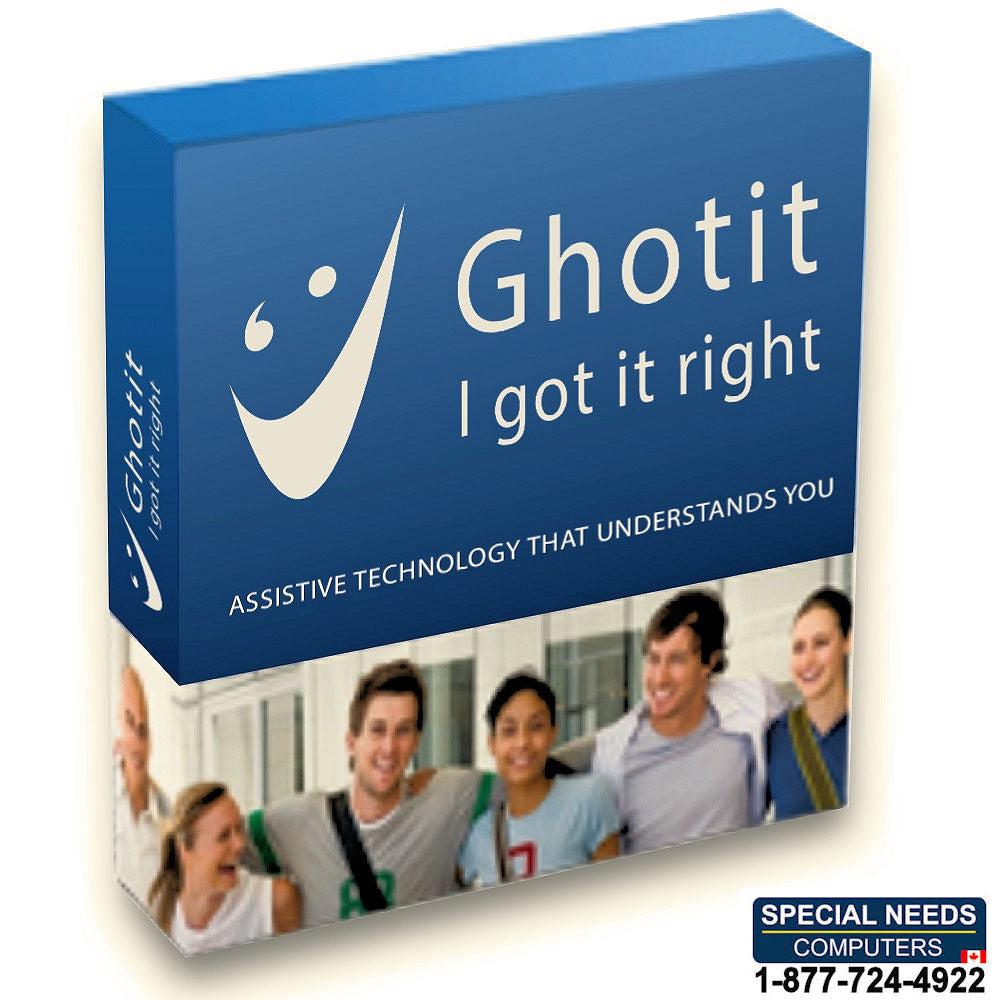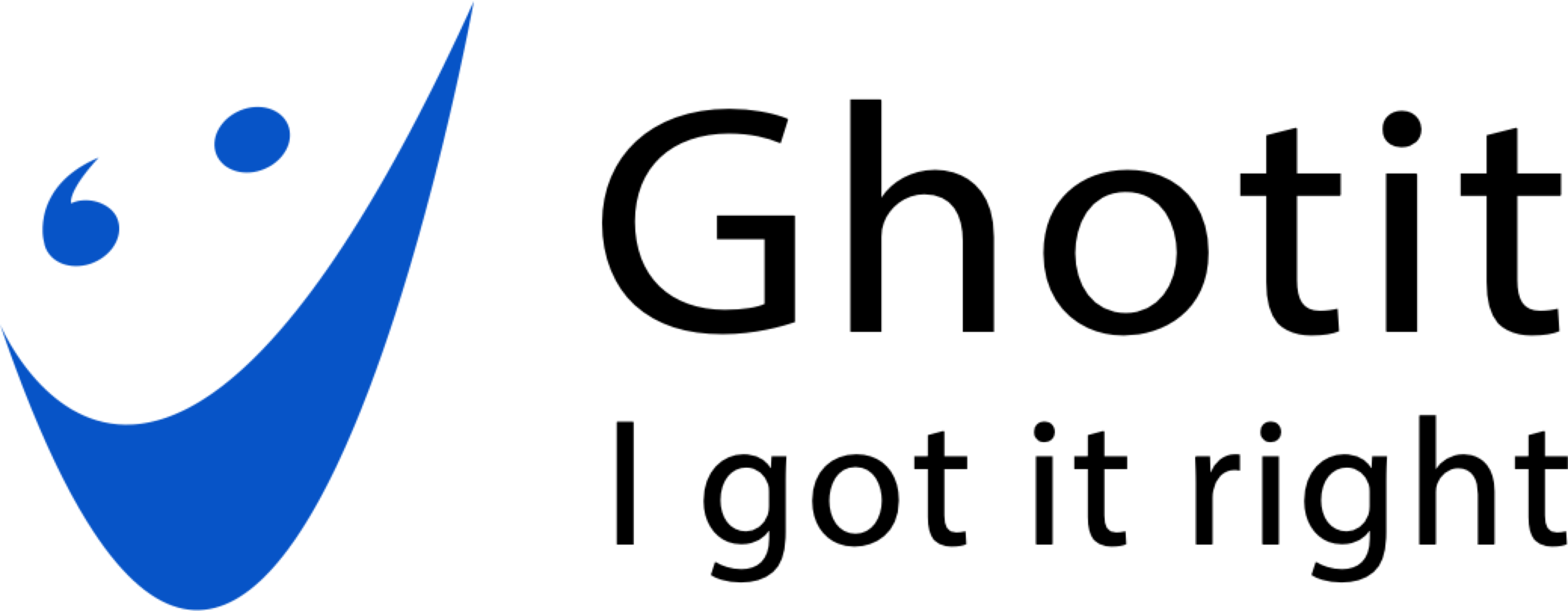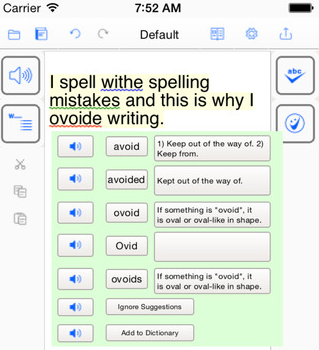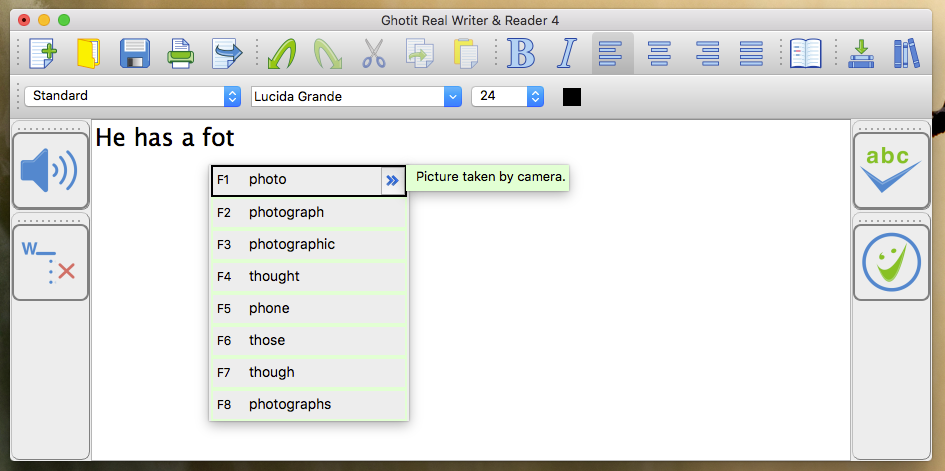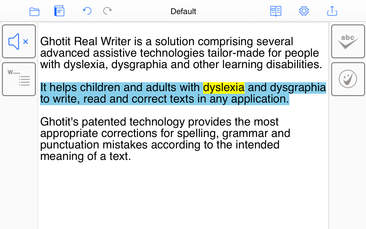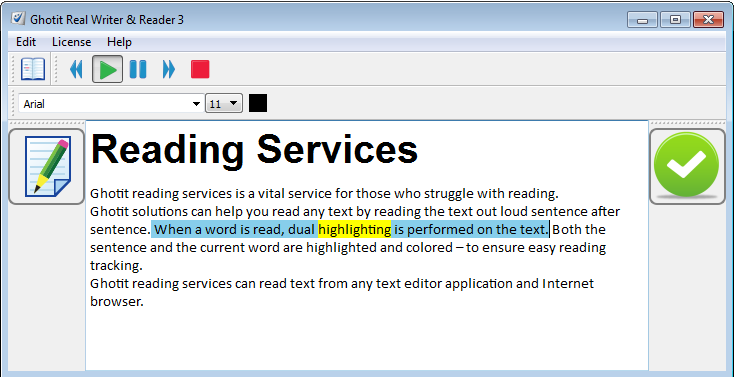Description
Ghotit literacy software solutions help struggling writers and readers to improve their reading and writing skills. Ghotit allows children and adults to better cope with their reading and writing work assignments in both work and in school. The Ghotit solutions are ideal for people with dyslexia and dysgraphia, and have proven to dramatically improve their writing and reading capabilities.
The Ghotit solutions are supported on a wide range of computers and devices:
- Windows desktops, laptops, tablets and hybrids
- Mac desktops and laptops
- iPad devices
- iPhone devices
Ghotit solutions provide value for a wide audience, starting from students in elementary school and up to high school, and higher education. Employees who need to regularly read and write as part of their work responsibilities can dramatically improve their working efficiencies when aided by Ghotit.
At the core of Ghotit’s patented technology is an advanced set of phonetically, grammatical and context-aware algorithms that assist struggling writers to produce error-free text.
Ghotit solutions offer a wide range of services that can assist a user in his reading and writing.
- A user who struggles with his typing can be assisted with the Ghotit’s Word Prediction service to increase his writing pace.
- A user who produces text with many spelling and grammar errors can utilize Ghotit’s Text correction service to produce error-free text.
- A user who needs to validate that his text is correct before sending it can run the Ghotit Proofreader service, to ensure that what he wrote is what he intended to communicate.
Text Errors Correction Service
Ghotit analyzes written text and offers the following text error recommendations and services:
- Spelling Corrections: Advanced spell checking algorithms, taking into account that the written text spelling can be way-off from the correct word spelling.
- Grammar & Punctuation Corrections: Unique grammar correction algorithms making sure that also the grammar and punctuation are correct.
- Misused Words: Ever spell a word that was recognized as a correctly spelled word, only to find out later that you wrote the wrong word? If so, Ghotit Misused Words service, identifies such errors based on the context of the sentence, and warns you while you are writing the text.
- Split and merged words: Ghotit makes sure that you do not mistakenly split or merge words incorrectly.
- An integrated dictionary: Displays the meaning of each predicted word (including an example sentence with the predicted word).
- Read out loud: Reads the corrected word and meanings out loud.
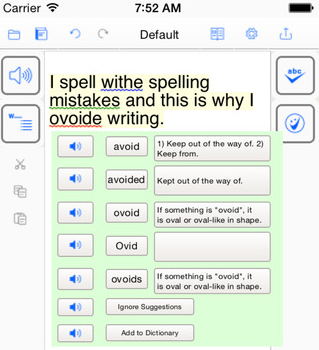
Word Prediction Service
The Word-Prediction service is a great productivity tool that assists people who type slowly. Ghotit Word-Prediction offers user predictions inline when the user is typing, allowing the user to select predicted words, and thereby, reducing the amount of typing required by the user. The Word-Prediction service takes into account grammar considerations. Additionally, the Word-Prediction service offers predictions based on words with similar phonetics.
In order to assist the user in selecting the correct Word-Prediction, an integrated dictionary displays the meaning of each predicted word (including an example sentence with the predicted word). The predicted words can then be read out loud – for the user to hear the predicted word before selecting it.
Self-learning algorithms are applied, so that Ghotit learns better the prevalent vocabulary of each user. A personalized word bank is managed for each user. This is leveraged to optimize the word prediction service for each user.
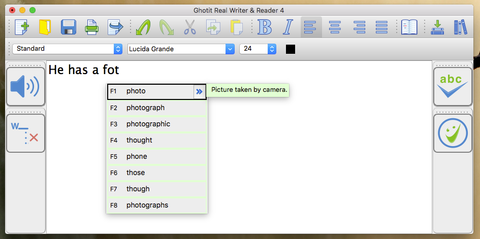
Proofreading service
When you finish writing any text, it is recommended to proofread it. Ghotit solutions can help you proofread your text by reading your text out loud sentence after sentence. When a word is read, dual highlighting is performed on the text. Both the sentence and the current word are highlighted and colored – to ensure easy proofreading tracking.
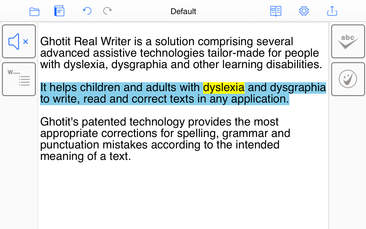
Reading Services
Ghotit reading services is a vital tool for those who struggle with reading.
Ghotit solutions can help you read any text by reading the text out loud sentence after sentence. When a word is read, dual highlighting is performed on the text. Both the sentence and the current word are highlighted and colored – to ensure easy tracking.
Ghotit reading services can read text from any text editor application, Internet browser.
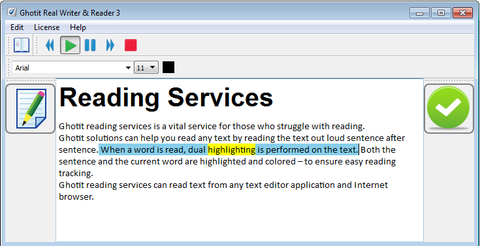
Ghotit Usability
The Ghotit services can be accessed using different devices and applications.
- Ghotit services can be accessed directly from any desktop/laptop text application. This includes Word, Excel, Outlook, Pages etc.
- Mobile apps can share text with the Ghotit application, transferring written text for review and correction. Once corrected, the Ghotit application can share the corrected text with other applications.
- Ghotit standalone, a simple to use text editor is included. Ghotit standalone editor is available for both desktop, laptop and mobile devices.
Ghotit’s diverse modes of operation support users with different working methods. Some users will want to correct their text directly from an application; while other users will prefer to use a dedicated, user-friendly text editor. Ghotit supports all modes of work, in order to maximize productivity and text quality for a wide range of users.
Education and Enterprise Friendly:
Ghotit is used by many individuals, families, educational institutes and business organizations.
Special home, educational and enterprise licensing models are offered.
GHOTIT CAN HELP KIDS WITH DYSLEXIA, DYSGRAPHIA SPELLING
Dyslexia Spelling = Phonetic Spelling + Creative Spelling
What is Phonetic Spelling?
When you’re dictating a word and tell your son or daughter that he should write what he hears, your child will attempt to map the sounds in the words to the sounds of the letters.
However, English is not a phonetic language. There are a very large number of English words where there is a gap between how the word sounds and how the word is actually spelled. Not to mention, there are many times multiple correct phonetic options to a given sound (for example: k , c, ck, and qu – all sound about the same)…
What is creative spelling?
Given that English spelling is not phonetic, and each sound may have several spelling options, a lot of correct English spelling is dependent on the visual memory of a written word. If you have good visual memory of words, you will be able to spell a word correctly simply by writing it down, and from memory deciding if this is the correct spelling.
But kids with dyslexia and dysgraphia have very poor and inconsistent visual memory of spelled words, and therefore, can hardly rely on their visual memory of words…. Not to mention that children with dyslexia or dysgraphia sometimes confuse the direction of letters, and though they meant to write the letter “b” actually end up writing the letter “d”…
A child’s Creative Spelling refers to the spelling of a child that has no idea of how to spell correctly certain syllables of a word, and therefore, creatively makes them up as he writes. And each time he/she “creates” a word’s spelling, it usually ends up as a different spelling creation.
Can a regular spell checker correct dyslexia spelling?
English is not a phonetic language, and therefore the “creative spelling” of a child with dyslexia or dysgraphia must be taken into account in order for a spell checker to provide value for a dyslexic child. However the “creative” spelling of such a child is basically “noise” and therefore any computerized program, such as a regular spell checker, that tries to correct a single word at a time (and not based on the context of the sentence) is doomed to fail… That is why Microsoft spell checker many times simply fails to correct a heavily misspelled word written by a dyslexic… and the reason why dyslexic children require…
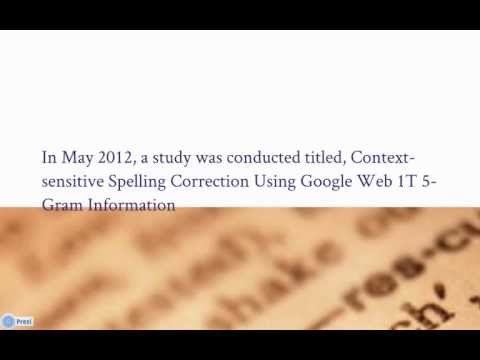
GHOTIT – A WRITING ASSISTIVE TECHNOLOGY THAT UNDERSTANDS YOUR CHILD
Word Prediction
The Word-Prediction service is a great productivity tool that assists people who type slowly. Ghotit Word-Prediction offers user predictions inline when the user is typing, allowing the user to select predicted words, and thereby, reducing the amount of typing required by the user. The Word-Prediction service takes into account grammar considerations. Additionally, the Word-Prediction service offers predictions based on words with similar phonetics.
In order to assist the user in selecting the correct Word-Prediction, an integrated dictionary displays the meaning of each predicted word (including an example sentence with the predicted word). The predicted words can then be read out loud – for the user to hear the predicted word before selecting it.
Self-learning algorithms are applied, so that Ghotit learns better the prevalent vocabulary of each user. A personalized word bank is managed for each user. This is leveraged to optimize the word prediction service for each user.
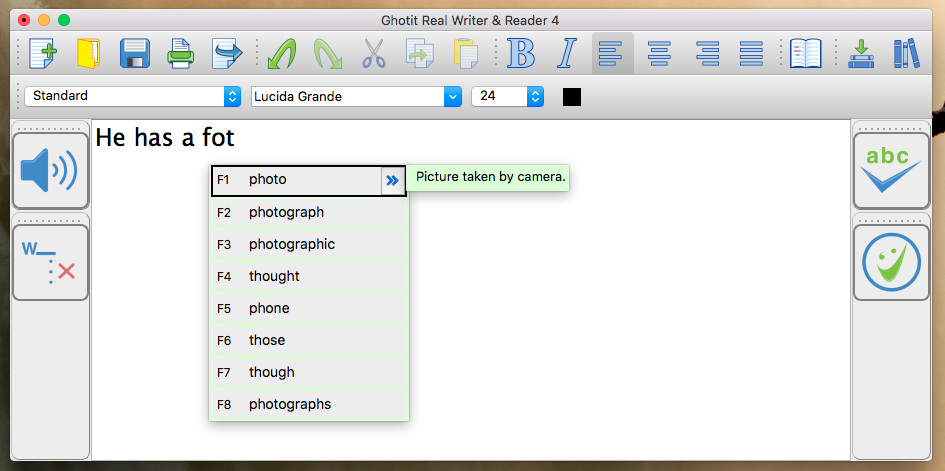
Proofreading
When you finish writing any text, it is recommended to proofread it. Ghotit solutions can help you proofread your text by reading your text out loud sentence after sentence. When a word is read, dual highlighting is performed on the text. Both the sentence and the current word are highlighted and colored – to ensure easy proofreading tracking.
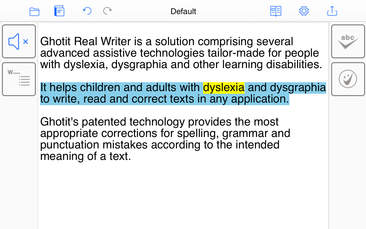
Reading
Ghotit reading services is a vital tool for those who struggle with reading.
Ghotit solutions can help you read any text by reading the text out loud sentence after sentence. When a word is read, dual highlighting is performed on the text. Both the sentence and the current word are highlighted and colored – to ensure easy tracking.
Ghotit reading services can read text from any text editor application, Internet browser.
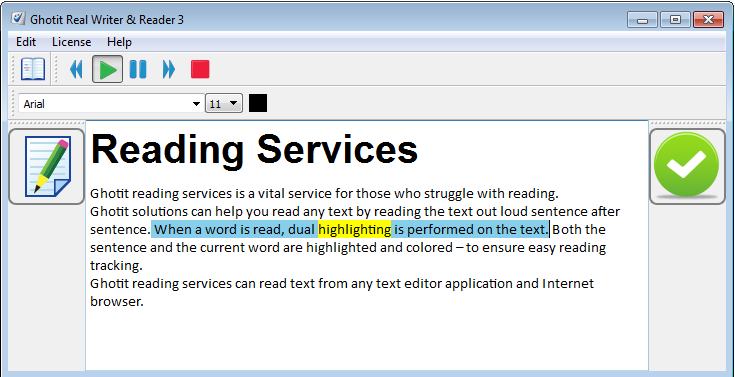
Ghotit Usability
The Ghotit services can be accessed using different devices and applications.
- Ghotit services can be accessed directly from any desktop/laptop text application. This includes Word, Excel, Outlook, Pages, Google Docs, etc.
- Mobile apps can share text with the Ghotit application, transferring written text for review and correction. Once corrected, the Ghotit application can share the corrected text with other applications.
- Ghotit standalone, a simple to use text editor is included. Ghotit standalone editor is available for both desktop, laptop and mobile devices.
Ghotit’s diverse modes of operation support users with different working methods. Some users will want to correct their text directly from an application; while other users will prefer to use a dedicated, user-friendly text editor. Ghotit supports all modes of work, in order to maximize productivity and text quality for a wide range of users.
Available Licenses
Ghotit Real Writer&Reader Software for Windows
Ghotit Real Writer&Reader Software for Mac
Ghotit Universal Cross-Platform Subscription service includes for a single user:
- Ghotit Software for two computers selected from Windows/Mac
- and Ghotit Editor Apps for two devices selected from iPad/iPhone.
Educational Site Licenses
- Annual Site Subscription for Windows / Mac
- Annual Subscription Service
- License for 100 Computers
- Support & Upgrades
- Network dependent
- Absolute Privacy
Annual Educational Site Subscription
- Site & Home License for Windows/Mac – Desktops & Laptops (Up to 100 Windows/Mac computers on a single school site and at homes.)
- District School Sites License for Windows/Mac – Desktops Only (Up to 100 Windows/Mac computers in district schools.)
- District School Sites & Home License for Windows/Mac – Desktops
- & Laptops (Up to 100 Windows/Mac computers in district schools and at homes.)
- Multi-Site & Home License for Windows/Mac – Desktops &
- Laptops (Up to 100 Windows/Mac computers on several school sites and at homes.)
Perpetual Educational Site License*
Perpetual Site License for Windows / Mac
- Perpetual License
- License for 100 Computers
- 1-Year Standard Support Included
- Optional, 4-Year Support & Upgrades
- Offline, Network Independent
- Absolute Privacy
- Site & Home License for Windows/Mac – Desktops & Laptops (Up to 100 Windows/Mac computers on a single school site and at homes.)
- District School Sites License for Windows/Mac – Desktops Only (Up to 100 Windows/Mac computers in district schools.)
- District School Sites & Home License for Windows/Mac – Desktops & Laptops (Up to 100 Windows/Mac computers in district schools and at homes. )
- Multi-Site & Home License for Windows/Mac – Desktops & Laptops. (Up to 100 Windows/Mac computers on several school sites and at homes.)
Universal Annual Educational Site Subscription
Universal Annual Site Subscription for Windows, Mac, iPad and iPhone
- Annual Subscription Service
- Software for 200 Computers
- Apps for 200 Devices
- Support & Upgrades
- Network dependent
- Site & Home License for Windows/Mac/iPad/iPhone (Up to 200 computers & 200 mobile devices on a single school site & at homes.)
- District Schools & Home License for Windows/Mac/iPad/iPhone (Up to 200 computers & 200 mobile devices in a single district schools & at homes.)
- Multi-Site & Home License for Windows/Mac/iPad/iPhone (Up to 200 computers & 200 mobile devices on several school sites & at homes.)
* Contact us for Site Licensing